Are you looking for Canva Alternatives? If so, you are definitively at the right place.
While Canva is a recognized custom brand and an excellent tool for creating stunning designs, it is not the only graphic design website available.
There are many other great options out there, and in this guide, we will look at 15 alternatives to Canva that could also suit all your needs.
For those less familiar with Canva, let’s briefly review the website.
What is Canva.com?
Canva [Free Graphic Design Platform]
Canva Introduction
Canva is an excellent program for those who wish to create graphics but don’t have any design skills or background. You can use Canva to make designs for websites, infographics, presentations, social media posts, and advertising.
In addition, members can customize anything with their own images and text, change color, and use the watermark removal function. The platform offers a wide selection of fonts, stock photos, and various tools for originating graphs.
You even can resize images, and remove the background, as you please.
Canva has an asset library of millions, if not the most extensive collection of ready templates, icons, and illustrations. As a result, anyone can easily drag and drop elements to build beautiful designs in minutes.
Canva is versatile and user-friendly. It can be used to generate a variety of professional-looking visuals.
With the graph maker, turn your data into powerful visualization such as charts, graphs, and diagrams in minutes.
Make animated illustrations and videos, and so much more.
Team members have access to the collaboration feature to collaborate with others on interactive projects, making it a helpful tool for teamwork.
In addition, Canva is easy to use and has a wide range of digital, brand, and visual assets and features, making it a favored choice for thousands of experienced people, businesses, and individuals.
Does Canva Offer a Free Account-Based Plan?
Yes, Canva offers a free account-based plan that allows people to create an unlimited number of designs. However, users can access a limited selection of templates, symbols, and illustrations.
Does Canva Have Paid Subscription-Based Plans?
Yes, paid subscription for Canva Pro Plans starts: $120.00, billed annually. It opens access to more features and a more extensive selection of design elements.
Does Canva Have Free Storage Spaces?
With the free version, you get up to 2 folders and 1 GB of storage space.
Canva Pro is the premium version. Unlike the free version, which comes with limited space and functions. It offers 100 GB of storage and unlimited folders.
This means that you can store an infinite number of visuals within and access them whenever needed. In addition, Canva Pro also offers many other benefits, including access to exclusive templates, fonts, and graphics.
With these additional applications, you can create high-quality visuals that are sure to stand out from the crowd.
If you’re looking for a powerful graph design operating system with no limits, then Canva Pro is perfect.
Note that the option for design downloads in various formats is accessible, so you can host them elsewhere if you choose.
What Are The Best Canva Alternatives?

With the ever-growing popularity of design, many people are looking for alternatives to Canva.
Here is a compiled list of 15 different graphic design free and paid tools that offer a wide variety of features and are just as user-friendly.
You will also find the Best Open-Source, For Mac, For Windows, Vector, Image, Illustration, 2D, and 3D softwares, project creation services, and freelancer marketplace.
Free Open-Source
Inkscape
Inkscape [Best Free Open-Source Vector Graphics Editor And Text Tool]
Inkscape Introduction
Inkscape is best for small startup businesses. It is a free downloadable open-source vector graphics editor used to create vector images, primarily in Scalable Vector Graphics (SVG) format.
Not only can other forms be imported and exported, but Inkscape can also render primitive vector shapes and text.
It can open and read various file types, including SVG, AI, EPS, PDF, PS, and PNG. It also has multiple features that allow users to quickly build complex vector graphs.
Inkscape features categories:
- Object creation
- Object Manipulation
- Fill And Stroke
- Operations On Path
- Text Support
- Rendering
- File Formats
In addition, Inkscape is available for a variety of operating systems, making it a versatile tool for both experienced and amateur graphic designers.
Whether you’re looking to create distinctive symbols or complex illustrations, Inkscape is an excellent choice for all your vector graphics needs.
Gimp
Gimp [Best Free Open-Source Image Editing Program]
Gimp Introduction
GIMP is a versatile free, open-source tool that can be used for various tasks, from simple image manipulation to more complex drawing and graphics work.
While it is not designed explicitly for creating pictures, some artists and creators have found it to be a valuable tool.
GIMP is a fantastic program for those prepared to invest some effort in learning how to utilize it.
For those looking for a free and open-source alternative to expensive commercial programs, GIMP is definitely worth checking out.
Krita
Krita [Best Free Open-Source Digital Painting and 2D Animation Program]
Krita Tutorial
Krita is a free, open-source painting program that provides individuals with innovative and comprehensive tools. Krita is best for experienced digital painters.
Intuitive design and efficiency come together in this groupware, which also boasts a wide selection of brushes, filters, and effects.
Krita can also handle multiple layers and offers sustained transparency, high-bit depth images, and Easy Genesis 8 Female(s) characters.
Krita is a versatile tool that may be used by both novices and experts. So why not give it a go? Try digital painting- you might be surprised at how much you like it!
OpenToonz
OpenToonz [Best Free Open-Source 2D Animation Software]
OpenToonz Introduction
OpenToonz is a 2D free, open-source animation program that has been around for many years.
It was developed initially byDigitoonz, and the base application is currently managed by Dwango as open-source software under the name OpenToonz.
An extended commercial variant for experienced individuals and studios, Toonz Premium, is being developed and marketed by Digital Video S.p.A. Open Toonz is free, and there is no setup fee.
Toonz has many features, making it an excellent choice for those looking to build high-quality animations. It can handle both traditional cell animation and digital ink and paint.
It has comprehensive image processing, character design, storyboarding, and sound editing tools. Toonz also sustains VR content and 360-degree videos.
OpenTounz has many animators, and studios still choose it because it was used extensively by professionals and is still trendy today.
Blender
Blender [Best Free Open-Source System For Design, Artwork, 3D Printing]
Blender Introduction
Blender is a free and open-source system that anyone can download and use. Blender is packed with applications allowing even novice individuals to create stunning 3D projects easily.
With Blender, you can originate complex animations and visual effects, generate 3D-printed models, and develop motion graphics for video games.
You can also use Blender to create virtual reality applications and video games. In addition, Blender is constantly updated with new features, making it one of the most favorite 3D graphic design tools.
Blender is a fantastic program for creating amazing 3D visuals, whether you’re a novice or an experienced user.
Paid
Adobe Photoshop
Adobe Photoshop [Best Raster Graphics Editor For Small-Scaled Businesses]
Adobe Photoshop Introduction
- Photoshop makes raster graphics using pixels
- JPG and PNG
- 7-day Trial
- Then $22.99/month
Adobe Photoshop is an incredibly versatile raster graphics editor and has become the go-to program for digital artists.
Photoshop is used by both qualified artists and hobbyists alike.
Photoshop’s various features make it ideal for tasks like photo editing, vector illustration, web design, etc. Yet, its main feature is its ability to produce intricate graphs and pictures.
Photoshop can be utilized for essential jobs such as resizing or cropping photos, but its actual usefulness lies in its ability to generate sophisticated visuals and designs.
Adobe Photoshop provides everything artists need to bring their vision to life with its layers, blend modes, brushes, and other tools.
Adobe Illustrator
Adobe Illustrator [Best Graphics and Design Program For Designers and Graphic Artists]
Adobe Illustrator Introduction
- Makes vector AI, EPS, and SVG
- 7-day Free Trial
- Then $22.99/month
Adobe Illustrator is a vector graphics editing and design software created and marketed by Adobe. Adobe Illustrator was built in 1985 for the Apple Macintosh, which was until recently the only platform on which it could be used.
With Adobe Illustrator, make outstanding designs, icons, and more — then use them anyplace at any size.
Members use Adobe Illustrator to originate designs for newspapers, magazines, books, websites, packaging, video games, and films.
It’s also used by architects and engineers to design building projects or manufacturing processes using engineering drawings.
Adobe Illustrator is a go-to vector graphics editor for digital and print media design professionals.
It’s packed with features like custom shape creation, applying shade gradients, and causing text effects that make it a must-have tool for any graphic producer.
Adobe Illustrator also offers a wide selection of built-in templates that can be used to produce symbols, logos, and other graphics.
In addition, it is compatible with all major design programs, making sharing files between different applications simple.
Adobe Illustrator is essential for any producer, whether a beginner or a seasoned expert.
Affinity Designer
AffinityDesigner [Best Alternative To Adobe Creative Cloud Suite Tools For Beginners]
Affinity Designer Introduction
- Mac & Windows: 1 X $69.99 (One-time payment)
- 2 for Ipad : $18.49 (One-time payment)
It is a program initially developed for Apple’s macOS operating system. It has since been made available for iPad and Microsoft Windows users.
It supports 10 languages: English, French, German, Italian, Japanese, Brazilian Portuguese, Russian, Simplified Chinese, and Spanish.
It is part of what is known as the “Affinity trinity,” which also includes Affinity Photo and Affinity Publisher.
The three programs provided subscribers an affordable alternative to more expensive pro-grade application suites such as Adobe Creative Cloud.
Besides, it has many of the same functions as its more expensive counterparts, including support for various file types, real-time manipulation of vector points, and real-time bitmap editing.
A wide variety of brushes and pens and advanced layer editing options.
The perspective grid tool for isometric illustrations, symbols for reuse of frequently used design components, Export to PDF/X-4 format with live preview on Adobe Acrobat XI/DC or newer versions, comprehensive typography controls (kerning, tracking, leading), etc.
It also has some distinct characteristics, such as its LiveSketch feature, which allows users to convert hand-drawn sketches into vector artwork in seconds.
It is an excellent investment for skillful graphic artists and hobbyists who enjoy exploring their creative side.
With its affordable price and one-time payment model (no membership), Affinity Designer is one of the most exceptional designs and famous vector graphics editors.
CorelDRAW
CorelDRAW [Best Vector Graphics Editor For Marketing and Advertising Businesses]
CorelDRAW Introduction
- 15-day Free Trial
- Essentials: $155/year
- Standard: $419/year
- Graphics Suite: $439/year
- Technical Suite: $1,459/year
CorelDRAW is a powerful vector graphics editor that enables you to invent sophisticated designs for print or web. Unfortunately, it’s available only for Windows and macOS operating systems.
It has a complete toolkit that includes everything needed to create unique quality signage, logos, vehicle wraps, textiles, illustrations, and more.
Its user-friendly design environment makes CorelDRAW a no-brainer to learn quickly and get started on projects immediately.
Whether you’re a graphic or sign maker, marketer, or illustrator, CorelDRAW Graphics Suite has the tools you need to help you unleash your creativity and produce stunning results.
Xara Designer Pro
Xara Designer Pro [Best Paid Image Editing Program]
Xara Designer Pro Introduction
Xara Designer Pro [All Prices Exclude VAT]
- 14-day Free Trial
- Pro: $16/month ($192/year) per user (billed annually)
- V20 One-time purchase (2023) : $224.25
- V20 Subscription: $9.60/month (Annual Plan)
Xara Designer Pro is a versatile image editing program. Xara Designer Pro+ features numerous functionalities that make it suitable for novices and experts.
The program has a wealth of instructional videos and an elementary interface that will enable even beginners with no previous experience to get started.
For more experienced persons, the program includes advanced applications such as layer backing, masking, and color management tools.
In addition, the program can be used to create vector illustrations and graphical projects, making it a versatile tool for experts and hobbyists.
Whether you’re looking to edit photos or create complex tasks, Xara Designer Pro is an excellent choice.
Paid For MacOS
Sketch
Sketch [Best Vector Graphics Editor For MacOS]
Sketch Introduction
- 30-day Free Trial
- Standard: $10/month
- Mac Only License: $120/per seat
- Business: $22/month
It is a vector drawing and animation system to create user interface designs, illustrations, logos, and more. Sketch has a wide range of functionalities and tools that make it effortless to build high-quality visuals.
In 2010, Sketch was a vector editor for Mac with an exclusive set of features that has gained a loyal following among designers and developers.
Developed by Dutch software company Sketch BV, the app won an Apple Design Award in 2012. In addition to its desktop app, Sketch has a web-based version enabling to share files online..
Sketch’s focus on simplifying complex layouts is one thing that sets it apart from other graphics editors.
For example, it includes functions like Boolean operations and artboards, making producing complex shapes and layouts a breeze.
As a result, Sketch has become a famous tool for designing user interfaces, icons, and other digital products.
Whether you’re looking to make clean vector illustrations or detailed user interfaces, Sketch is an excellent choice.
Freeware For Windows
Paint.NET
Paint.Net [Best Free Windows Freeware Program For Digital Photo Editing]
Paint.NET Introduction
- Best for business, commercial, school, and government use
- Free Download (Windows)
Paint.net is free image-editing software that was developed on the .NET framework.
It can be used to edit photos and graphics and has been compared with other programs such as Adobe Photoshop, Corel Paint Shop Pro, and Microsoft Paint.
It has been compared to Microsoft Paint, as it includes an array of painting tools such as an airbrush, pencil, eraser, paint bucket, and line tool
Paint.NET also backs layers, unlimited undo special effects, and various valuable and powerful plugins.
The application is also accessible in six additional languages: English, Spanish, German, French, Portuguese, Russian, and Chinese.
Although GetPaint.NET is primarily aimed at beginners, it has many features that make it a viable alternative for more advanced people.
Thanks to the new applications and improvements added regularly, this freeware has become one of the most beloved raster graphical editors.
Free For Windows
Serif DrawPlus
Serif DrawPlus [Best 2D Vector Graphics Editor and Animation Software]
SerifDRAW Plus Introduction
- Free Download (Windows)
DrawPlus launched in 2004 as nothing more than a basic vector program for editing images but has since become an incredible tool for web design and animations.
Serif DrawPlus is frequently used by graphic producers, illustrators, and web developers.
It offers many features, including support for layers, gradients, and clipping masks. In addition, DrawPlus is compatible with various file formats, making it quick to integrate into any workflow.
Whether you’re looking to create simple illustrations or complex animations, SerifDrawPlus is an excellent choice.
Best Freelancer Services For Design Contest and Competitions
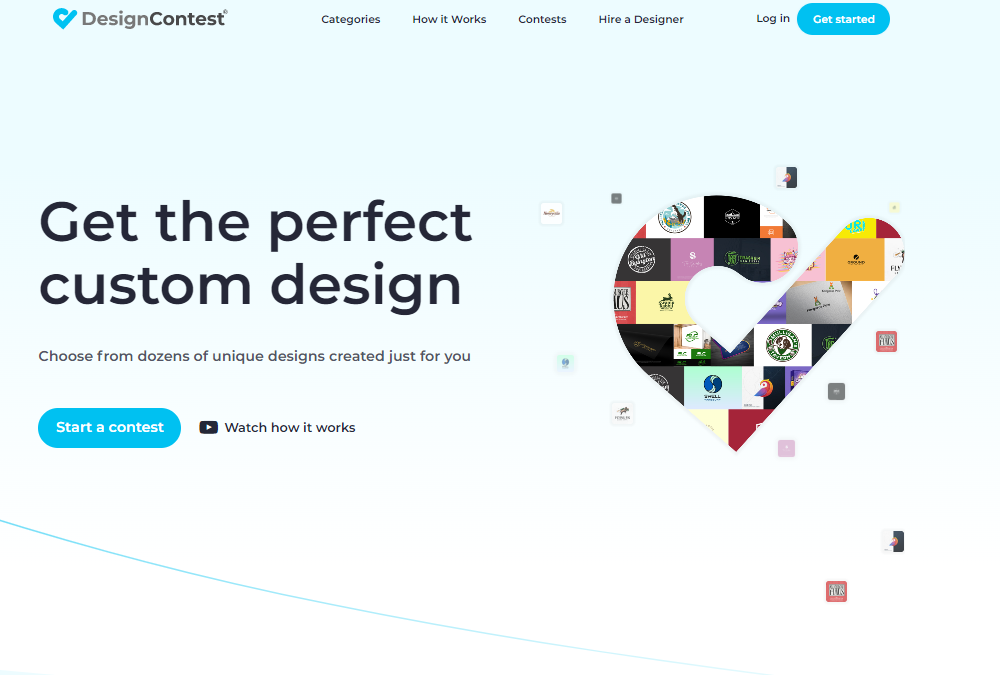
DesignContest
DesignContest
DesignContest Introduction
Design competitions have become increasingly popular as organizations scramble to find new ways to solve problems.
By soliciting proposals from the public, organizations can tap into a vast pool of talent and generate new ideas they may never have thought of on their own.
While this approach has some drawbacks (such as the risk that the winning one may not be feasible or practical), the potential rewards can be significant.
DesignContest Pricing

For organizations looking to find new and innovative solutions, DesignContest may be worth considering.
Best Quality Freelancers Online Marketplace
Crowdspring
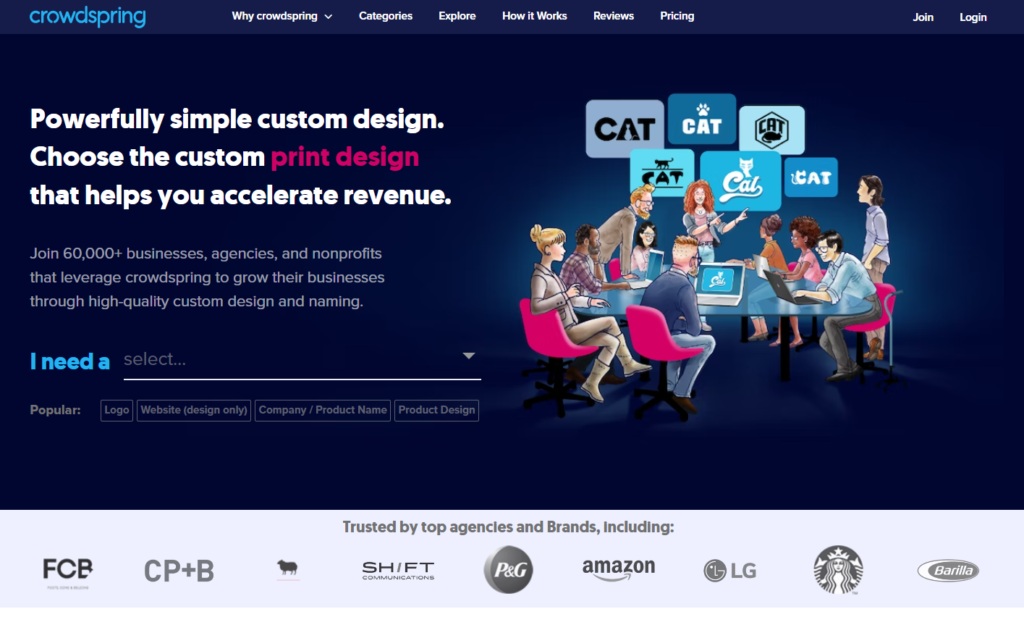
Crowdspring
Crowdspring Introduction
Crowdspring is best for buyers to reach creatives worldwide. In today’s fast-paced, technology-driven world, businesses need to be able to move quickly and efficiently to stay ahead of the competition.
Outsourcing some of their work to freelancers is one approach to accomplish this. However, finding quality freelancers can be a time-consuming and challenging process.
Crowdspring is an online marketplace that allows businesses to find inventive talent for their projects.
With over 200,000 of them worldwide, companies can post their project on Crowdspring and receive multiple bids from freelancers within days.
Companies may save time and money by hiring CrowdSPRING to work customized to their needs.
If you need creative services, Crowdspring is definitely worth checking out if you are a business owner.
Visit Crowdspring to get the various pricing for the multitude categories of projects you may require.
Another interesting read: The Best Graphic Design Website Plus 15 Alternatives
Canva FAQs
Which is better Visme or Canva?
Is it unprofessional to use Canva?
Of course, there are always exceptions to the rule. If you’re seeking a job in a more old-fashioned sector (such as law or finance), stick with tried-and-true design processes. But in most cases, using Canva is perfectly fine. Get creative with your design concepts – you never know what masterpiece you might create!
Is Canva better than Photoshop?
There are many different graphic design website programs available, and which one is the best alternative to Canva for you, will depend on what you need and what you like. Online tools and services can also be used to create visuals.
Related Articles
- Explore all-in-one options in our Marketing Platforms Guide.
- Master designs with the Best Graphic Design Websites.
- Get creative with the T-Shirt Design Software Guide.
Thanks For Reading!

