This Keap Infusionsoft | AIO (All-In-One) Email CRM & Sales Automation review aims to provide a detailed look at the Keap built-in email CRM, sales and marketing automation software, and what it can do for your business.
It also shows that this platform is more experienced than its competitors. It has been around for one decade and a half.
Keap Fka Infusionsoft was renamed Keap in January 2019.
What is Keap?
Like Infusionsoft, Keap is also an all-in-one marketing automation platform that offers:
- sales & marketing
- CRM
- sales pipeline
- payment gateway
- reporting and analytics
- email marketing
- client management
- client database
- scheduling appointments
- invoicing capabilities (among others).
Keap is the latest released from Infusionsoft version. Both the Company and the product are now called “Keap”.
The two platforms complement each other and work in total synergy under one dashboard.
The marketing tool is intended to be a user-friendly entry-level of Infusionsoft, previously more or less complex, according to statements from several users.
Keap offers an intuitive interface that makes it easy to use while still having powerful capabilities under the hood.
The new UI simplifies how you interact with your customer data, making it easier to manage and understand.
Users can also integrate this tool with some accounting solutions, including Xero and QuickBooks softwares.
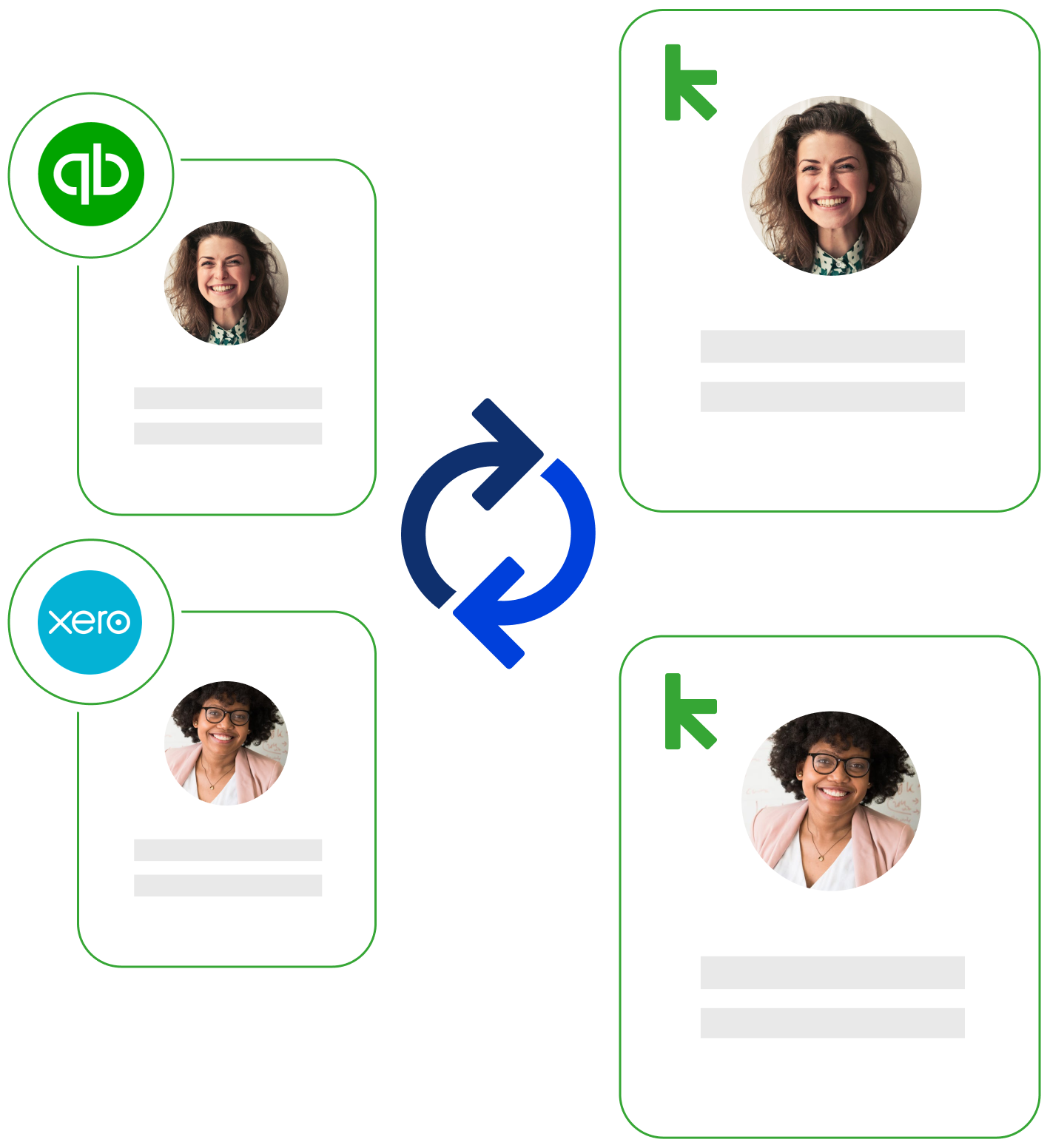
Users can consider using the Keap FKA Infusionsoft open API when they have some existing tools.
It will enable them to connect Keap with third-party apps. There are hundreds of apps on this platform.

Keap can help small businesses stay organized.
The platform focuses more on customers. It offers many user-friendly features to enable you to understand your customers and develop a strong connection, and that will ultimately contribute to long-term benefits.
Keap works as an all-in-one solution like Groove.cm.
Keap focuses on all those features that can help you to understand your targets better and design the solution accordingly.
By using its database, you can easily manage your customers.
What is Infusionsoft?
Infusionsoft is a well-known name since it has helped many businesses to deliver revenue and leads when most of its competitors were not around.
Infusionsoft is a leading provider of CRM software. It offers everything that businesses need to manage their sales, marketing, and customer relationship needs in one place with unlimited automation capabilities for any business size.
The experience gives its preference. It works as a client management tool and offers marketing automation, eCommerce functionalities, and customer relationship management in one platform.
The company has more than 25 years of experience in the CRM market.
Keap, formerly known as Infusionsoft, is designed for businesses across all industries, with features that allow you to work better, not harder.
From automated email campaigns to managing client data, it has everything you need to build a successful business from scratch or optimize an existing one.
Infusionsoft can help businesses across all industries to get an enhanced customer experience. It can streamline sales, enable users to send emails, track customer interactions, segment contacts, and run campaigns.
Users can manage almost everything, including inventory management, shopping cart setup, payments, sending invoices, and quotes.
There are reporting and analytic tools to allow users to run analyses. As a result, Infusionsoft can be effective for all those who want to track their customers.
It offers email marketing, client database, client scheduling, automation, SMS marketing, and many more.
Keap Infusionsoft enables businesses to work intelligently and smartly to achieve the desired success. All this is under one platform, Keap, making it the perfect all-in-one marketing solution for any business.
What is the difference between Infusionsoft vs. Keap?
Infusionsoft is an all-in-one marketing automation platform that gives you sales & marketing capabilities, CRM, and pipeline analytics. It is also a funnel-building tool
It offers email marketing, client management (client database), SMS Marketing, and appointment scheduling capabilities.
Keap is also an all-in-one marketing automation software but with different features that are more user-friendly and complement Infusionsoft features.
Namely, it has a drag-and-drop interface that makes the software easy for beginners.
In this marketing platform, you can schedule campaigns with just one click (a single-click option), while in Infusionsoft, this is not an option.
It also has a built-in shopping cart with full functionality to allow you to sell digital, physical, or service products and the possibility to create a Facebook store.
Keap has many integrations which are not available in Infusionsoft, such as Salesforce and Mailchimp.
It also offers free customer support for all its users without any restrictions or time limits to get help whenever needed.
And finally, it offers you an API library for customizing the software.
As per Jorge Diaz, an Infusionsoft Certified Partner, the significant difference between Infusionsoft and Keap is the latter. It has a cleaner interface, more intuitive features, is easier to use for beginners’ marketing experience, and many other options that are not available in the competition (such as email templates).
Infusionsoft Keap’s suite of features will make you more successful. You can use it to your advantage and nurture leads through the sales pipeline in a way that prevents customer churn.
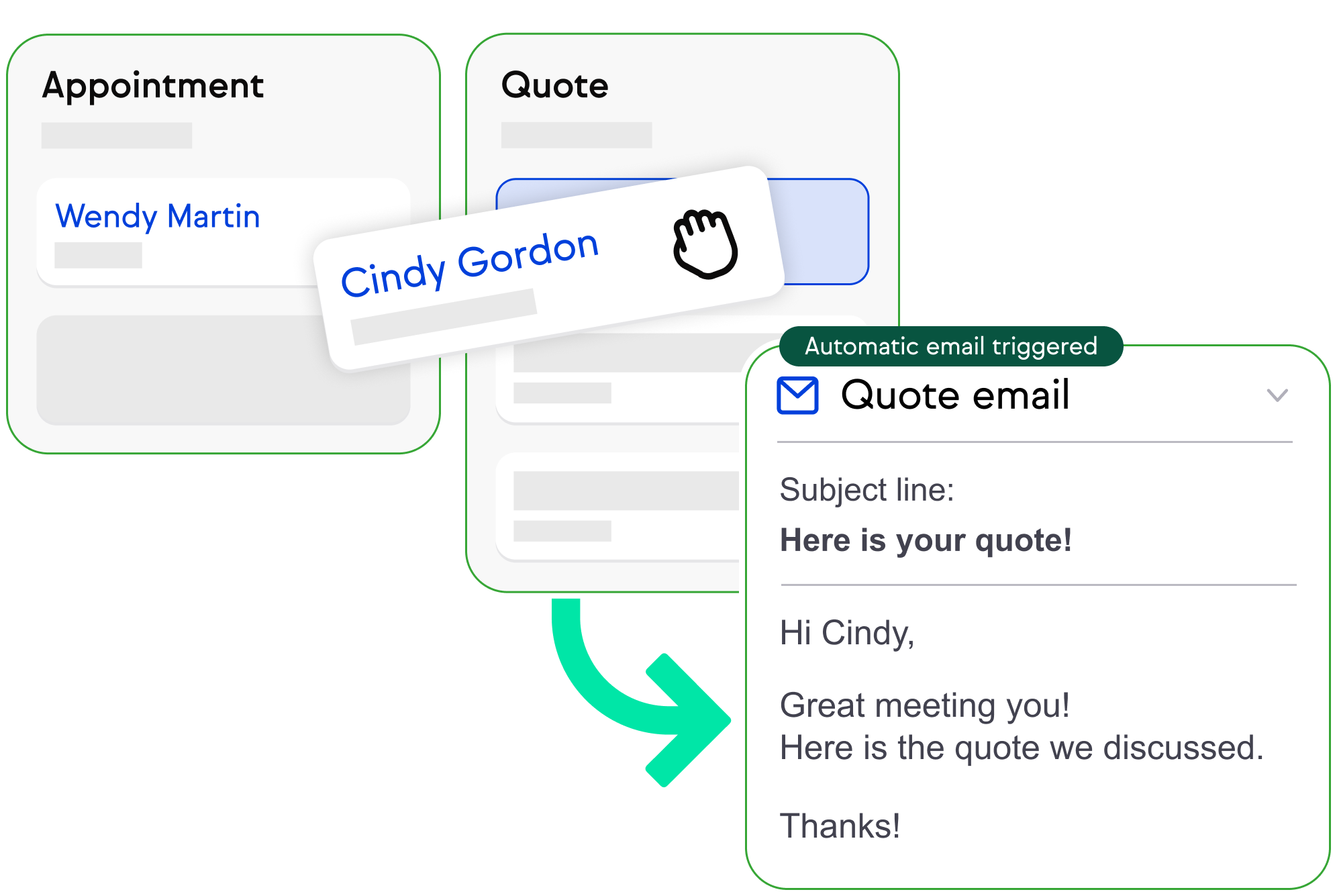
This software package is designed for any company because it can be customized based on the features needed most to fit your requirements.
Features of Keap Infusionsoft
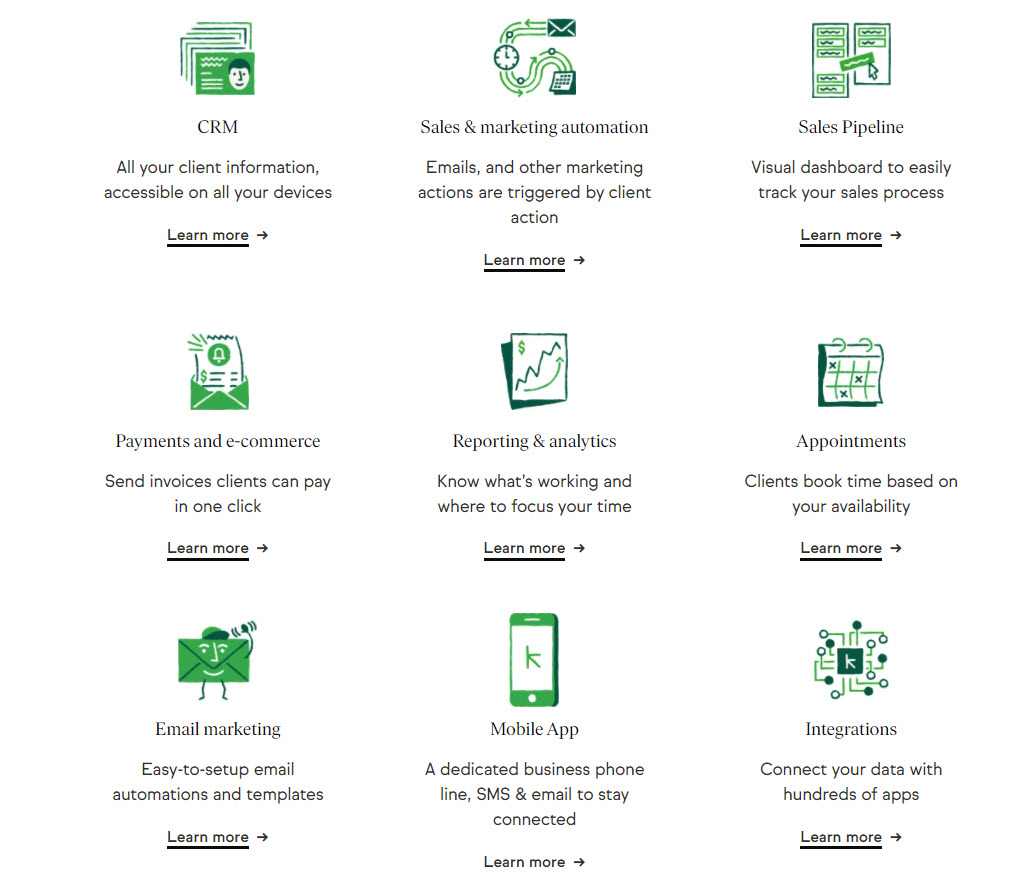
- Campaign builder
- CRM integration
- Website tracking
- Landing page builder
- Emails reports and statistics
- Advanced customer service and support
Keap allows users to use whatever device they want. You can get both mobile and desktop applications. Also, the platform offers a coaching package to avoid any confusion.
Benefits of the Keap Infusionsoft
Keap can be the first choice for small businesses. The platform is easy to use. Users will be allowed to use mobile and desktop applications. They will get all the required help whenever needed in different ways.
Top 14 Infusionsoft by Keap Benefits Review
1. Increase your productivity
The most crucial benefit of using Infusionsoft by Keap is increasing productivity. It will help you automate, optimize, and manage daily business tasks.
This digital marketing solution for small businesses enables you to save time and money on routine work done manually by human resources through automated software.
Infusionsoft’s comprehensive automation software is designed for small business owners who feel the pain of being overwhelmed with busy work and need an efficient solution to manage their daily tasks.
It helps you increase your productivity in many ways, such as:
-It saves time, increases accuracy, and reduces human errors by ensuring that critical business tasks are completed efficiently and effectively.
-It will help you to focus on your core business by automating routine work, which in turn reduces the time spent running daily operations of marketing and sales for growing revenue faster.
-It helps small business owners save money as it is a cost-effective solution compared with other similar tools available in the market.
-It offers a simple, easy-to-use interface and is extremely quick in completing tasks.
2. Organize your business with Keap
In addition to all the business operations, Keap helps your business organization better.
It is possible with Business Intelligence tools. With this tool, you can view essential data in one place where it becomes easy for an individual or organization to make intelligent decisions and work faster than ever before.
3. Optimize your operations
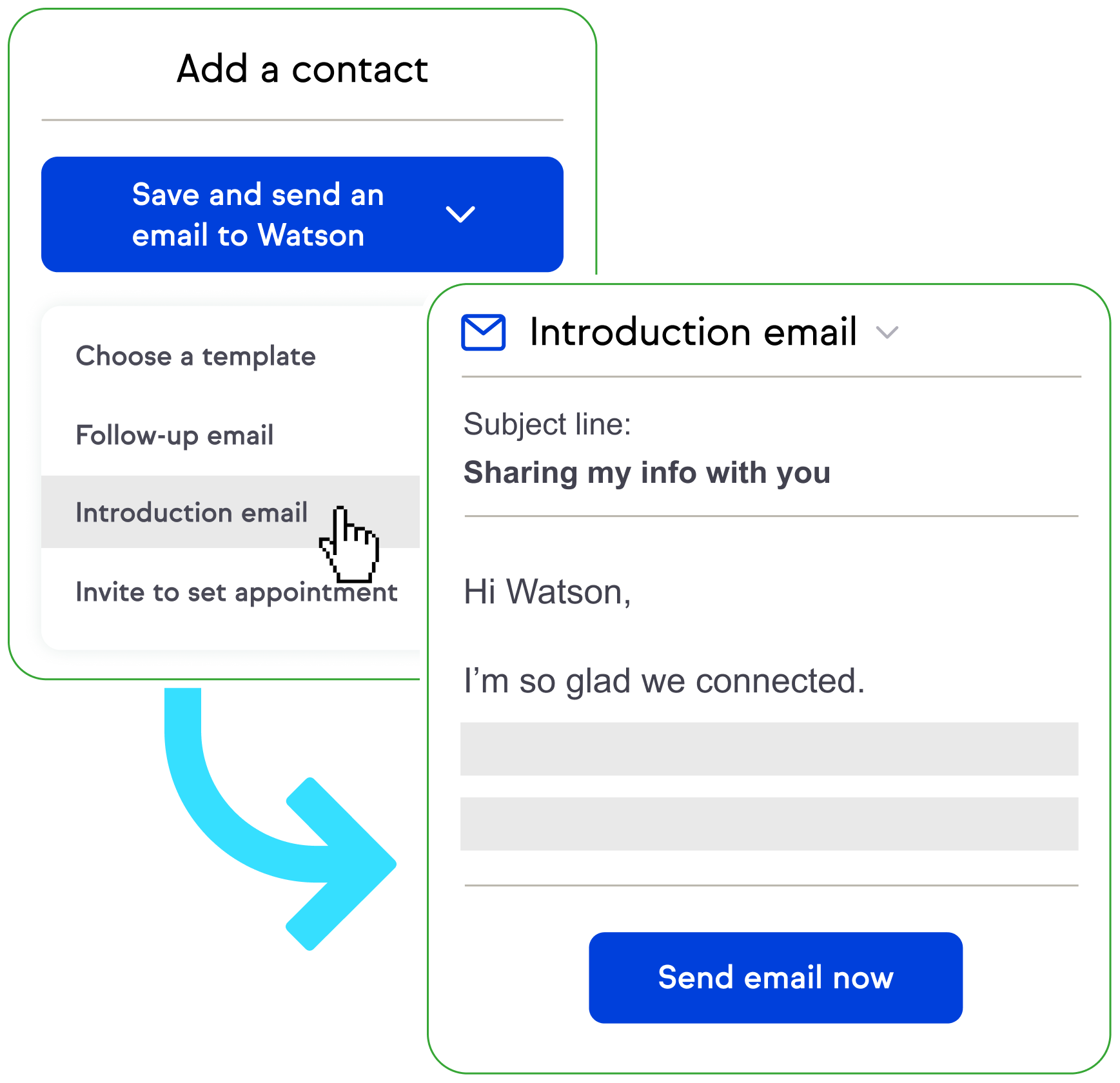
You can also schedule your emails and tasks to be sent at the time of your choice.
Keap Infusionsoft allows you to manage all contacts, leads, and clients from a single platform that makes running business much easier for businesses across industry verticals. You can even use it as a web storefront similar to Amazon Marketplace.
You can also integrate your business with third-party software to manage workflow and maximize productivity.
You can stay connected to all of your clients, leads, and contacts across platforms through email marketing, SMS & mobile messaging, social media integration, or automated web forms.
4. Empower you to do more with fewer revenues
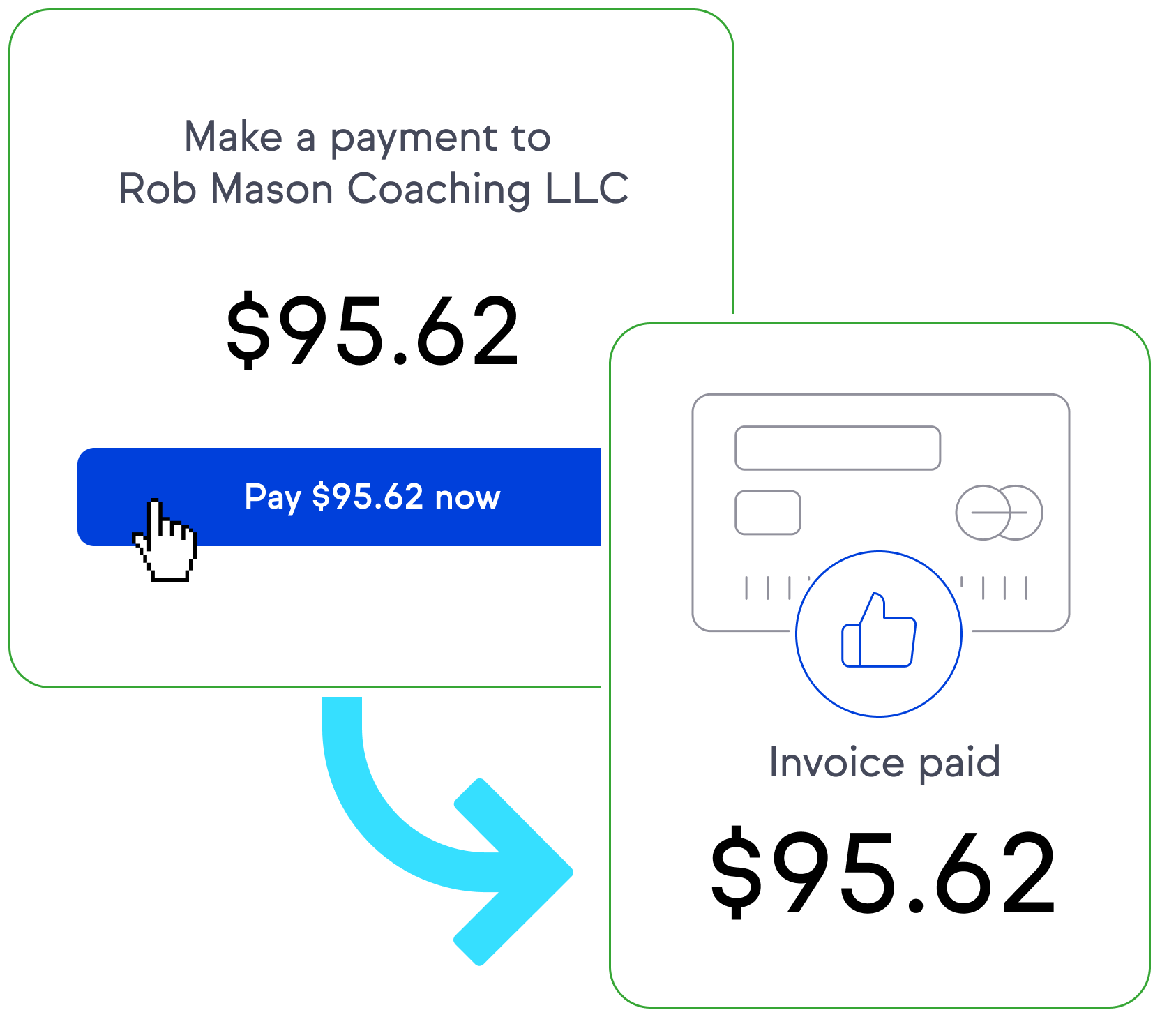
Infusionsoft Keap can help you to get more business with less effort. It provides a wide range of tools and features necessary for the smooth running of your business, including accounting & invoicing, client management & CRM database, etc.
You will be provided an option to access this powerful software via cloud or on-premise.
5. It provides predictive lead acquisition and retention strategies to help businesses grow
It is one of the best lead nurturing platforms. The predictive intelligence engine identifies which leads are worth nurturing, what content to send and when to deliver it for most potential conversions on your website.
6. Get better data for smarter decisions
Infusionsoft Keap offers a robust data analytics engine to help you get the right insights from your customer database.
It helps to identify the follow-up actions and strategize accordingly.
This is an important feature, especially for businesses with a large client base, because it allows them to drive more sales opportunities, more significant revenue, better ROI, and increased customer satisfaction.
The data analytics engine of Infusionsoft Keap can help you understand your customers’ behavior, identify their needs and preferences, and predict future actions or activities based on similar previous cases.
7. Streamline processes to save time and money by using automation to avoid manual errors
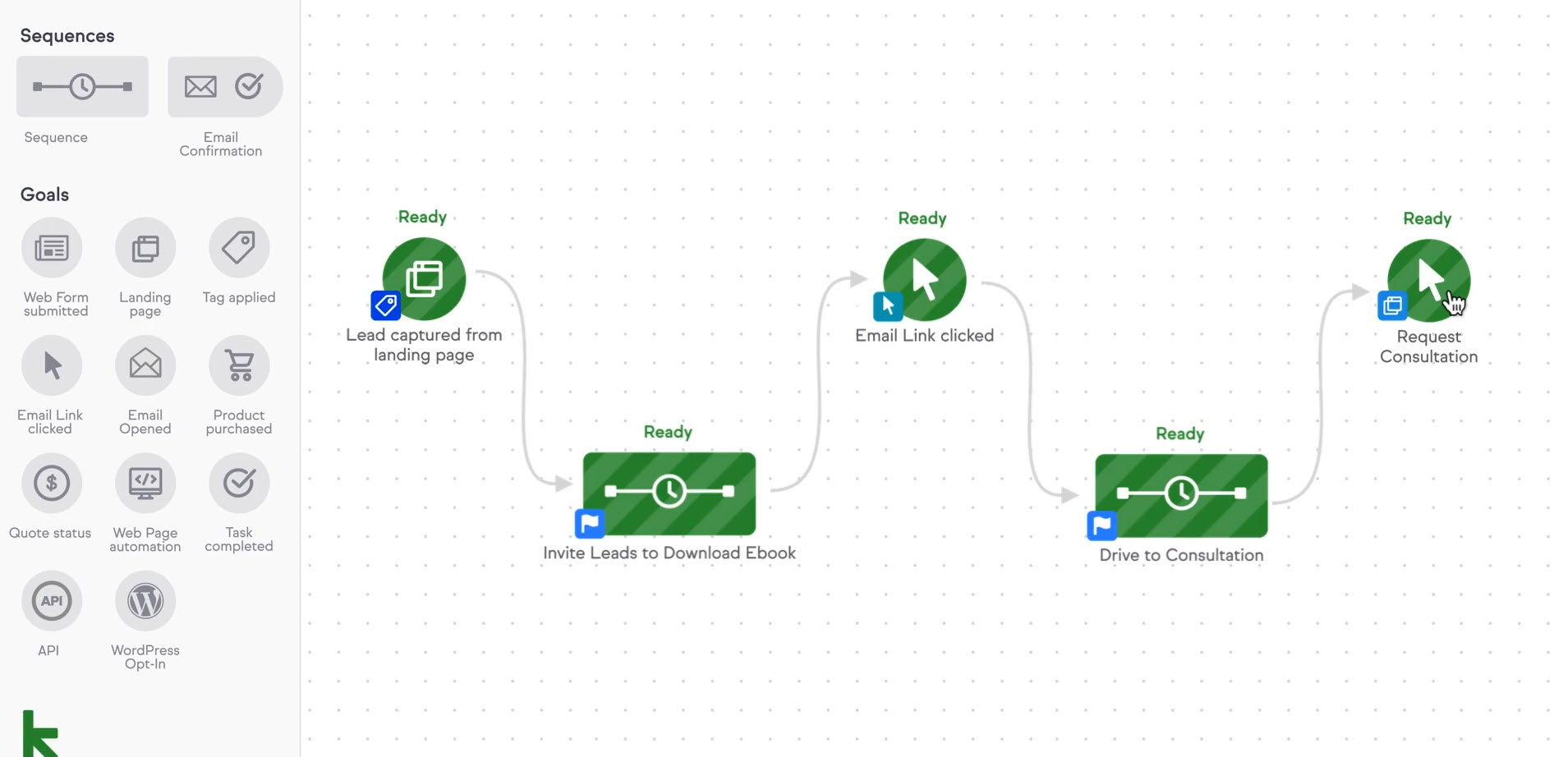
InfusionSoft’s automated marketing helps you automate your processes to make them more efficient and cost-saving for your business.
8. Grow the business you’ve always dreamed of
Infusionsoft can help businesses across all industries to grow their business and accomplish the dreams they have envisioned.
It offers many advanced features that enable businesses of all sizes to automate and streamline sales, marketing, client communication & database management processes, and reporting capabilities.
9. Improve your ROI generating more sales
Keap, formerly Infusionsoft, is a powerful marketing automation platform for integrating all aspects of your business.
You can harness the power of data to drive effective decisions that help you generate more sales and keep customers returning.
10. Improve your customer experience
Keep up with customer demands for next-generation technologies, such as OmniChannel Marketing, Personalization & Data-Driven Strategies for Successful Customer Engagement.
11. Get more leads and close deals faster
Infusionsoft Keap offers various tools to help sales and marketing professional marketers achieve success.
Businesses can automatically send out follow-ups tailored to each customer’s situation at the right time using the automation features.
You also have access to Infusionsoft’s lead capture forms which enable you to build your database with potential customers.
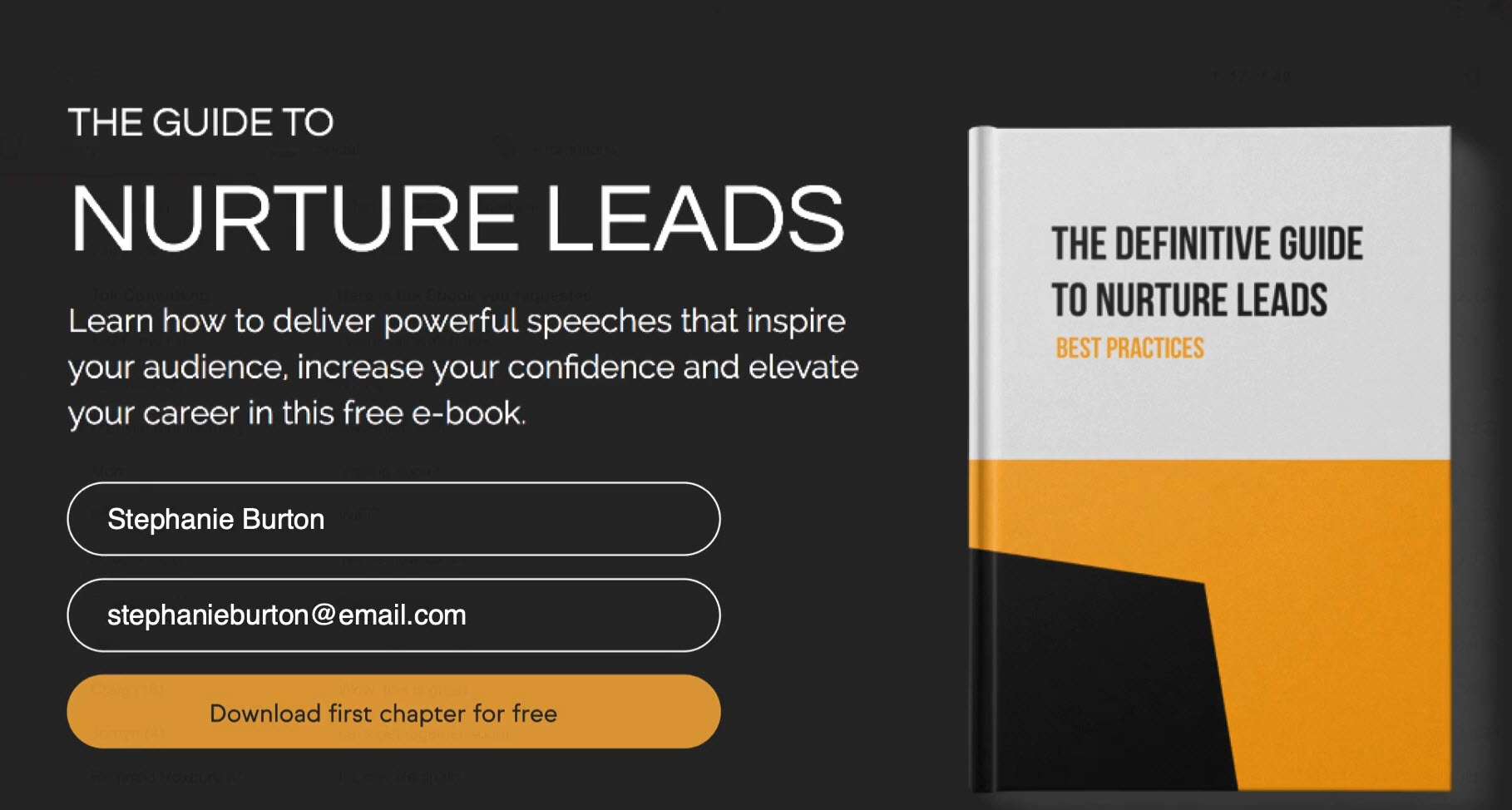
12. Track everything on one platform – Analytics and Reporting Dashboard
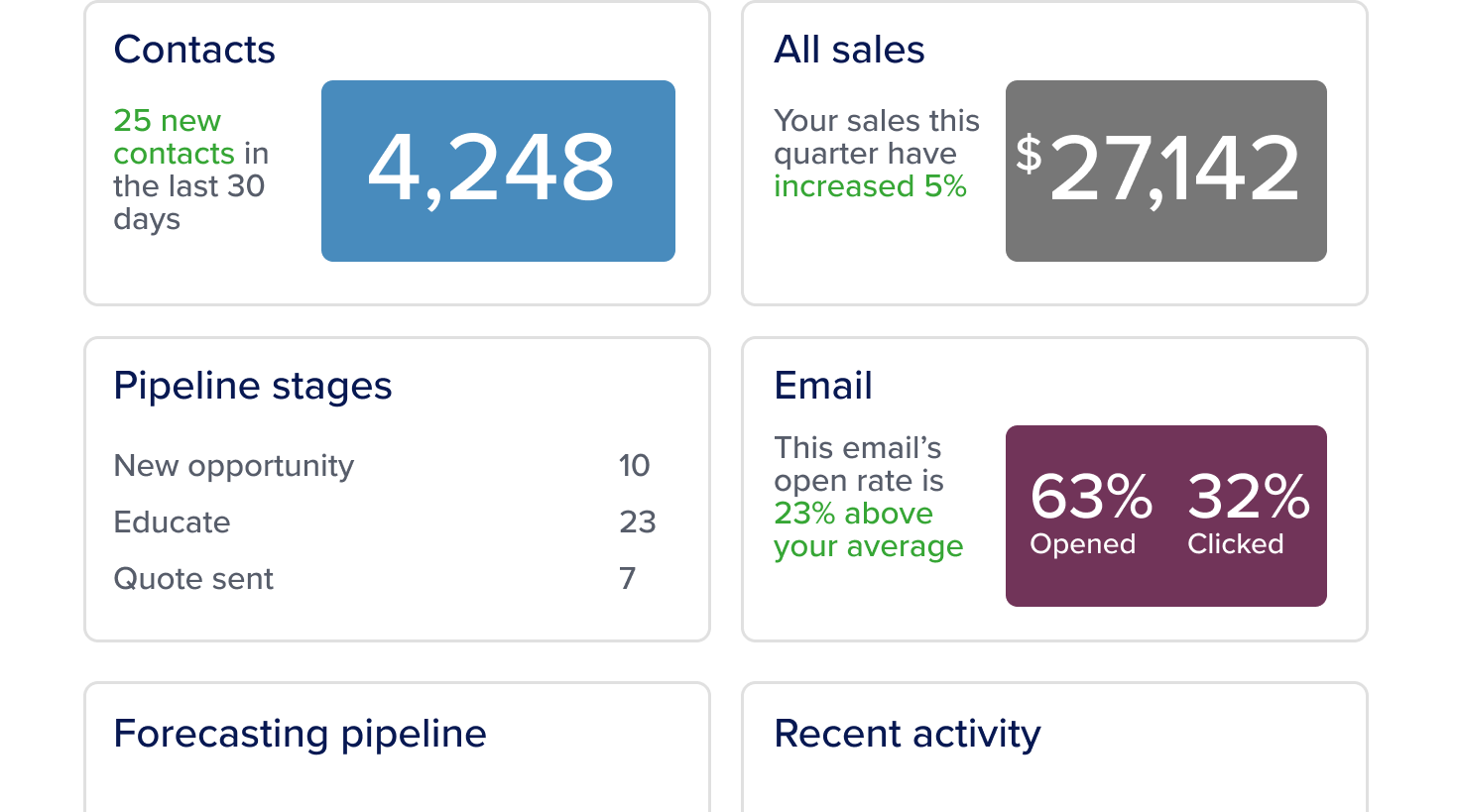
The unique dashboard on Infusionsoft Keap gives you an overview of your team activities and live data from all tools on the platform.
You can use Keap to track your sales pipeline to see which deals are closing and which ones need more work.
13. Create personalized customer experiences across channels to increase ROI
You can use the Keap to create personalized customer experiences across channels.
This is one of its many benefits, making it a great CRM system for small business owners who want an easy-to-use, scalable solution that meets all their needs.
14. Scale your business without any limits or boundaries using AI automation
The features available on this platform are designed to help business owners scale their operations without any limits or boundaries using Artificial Intelligence (AI) automated tasks.
One of the significant advantages of using AI technology as an effective scalability tool is that it can work 24/365, which means there will be no need to hire more employees or spend hours on tedious tasks.
The AI algorithms can learn and adapt based on the data fed into them by user inputs and the outcomes of previous actions. For example, in response next time, by retargeting with more persuasive calls-to-action or using another medium, such as Facebook Ads, the data.
For example, if a business owner sends out an email to 200 people and only 20 open it, then the AI will be able to learn that their opening rates are low so they can adjust accordingly.
The AI learns how people behave with one another so that it might predict the behavioral patterns of individual customers.
Use the power of data for insight into your customer’s behavior and apply machine learning to this data.
Keap teaches what works best in your marketing campaigns and provides SDKs to implement these insights within iOS and Android apps.
Keap can help you improve your customer experience, increase conversion rates and generate more revenue from marketing investments by using the power of data for insight into your customers’ behavior and applying machine learning to this data.
Understand your customers’ behavior with Keap’s advanced marketing automation and analytics tools to create more personalized customer experiences, increased ROI on marketing investments, enhanced retention rates, and decreased churn rates.
Get complete visibility into your business using Keap’s Business Intelligence solutions that give you access to all aspects of running a more lucrative and successful business.
Marketing Campaigns With Keap Infusionsoft CRM
The first benefit of using Infusionsoft is that it helps create and execute marketing campaigns.
It also offers you clear insights into your Company’s performance to make informed decisions about what needs to happen next.
The system offers a single place where all sales, leads, contacts, accounts, and marketing campaigns are stored.
In addition, the system allows you to create an unlimited number of email automation rules that will be triggered based on a customer’s actions or behaviors.
You will also be able to segment those customers in any way you want, making it easier for them to receive tailored emails.
Additionally, all your customer information can be easily accessed and stored within this system at one location, making storing data much more efficient.
The Infusionsoft by Keap CRM provides an easy-to-use, based on feature-rich set of tools for all your sales and marketing needs.
Keap Infusionsoft Features Review
There are many different ways that this software can be used to help you manage the customer experience across every stage in their journey with a business.
Now You Can:
Create beautiful landing pages with Keap! It integrates easily into Infusionsoft for your complete workflow management needs.
The Keap Has Four Main Modules That Make it an All-in-one Marketing Platform
- Email Marketing
- CRM & Sales
- Management of Client Data
- Reporting
Infusionsoft Keap Email Marketing Review
The first module offers email marketing, a powerful tool for small businesses seeking to generate more leads by using the power of emails.
It also includes automated tasks such as scheduling and sending emails, reporting on email performance, and setting up drip campaigns.
Email Marketing is a big part of this software package because it’s a meaningful way to communicate with customers.
Event-based marketing is also a part of this software package because it offers features such as automating campaigns for holidays or events at specific times so they can be tracked and managed more efficiently.
Email Builder
Easy drag and drop email builder allows users to create professional emails such as welcome, follow-up, and purchase confirmation messages
Users can also use the email builder for event invitations, thank you, or other custom responsive templates.
The response rates are high because recipients will feel like they have a personal connection with your Company due to these customized emails sent from their inboxes.
Email Integration
Email integration is a feature that enables the user to import their email list and segment contacts into various lists for marketing or communication purposes.
This way, you can send automated emails with personalized content in one swoop of your mouse.
The customer database is also designed such that it allows users to filter through customers by industry, location, gender, and age group, among other options.
Bounced Emails
Bounced emails are a feature that enables the user to track and analyze bounced emails.
Bounced emails are emails sent and failed to reach the recipient because of an invalid email address or other issues.
Businesses need to know to whom they are sending messages so that their database is not filled with contact information for people who cannot be reached to maintain a clean mailing list.
Analyzing these bounces can help users review their email list and identify any potential errors in the address or other data fields for correction, thereby improving deliverability rates.
The Tracking allows understanding of how many recipients open an email sent by you while some do not.
Email Deliverability
An essential feature of the Keap Infusionsoft software is email deliverability.
This feature lets you track how many recipients open your emails while others do not.
This allows you to check for mistakes in addresses or other data fields. This made the delivery rate go up.
With this, users can be aware that a certain number of people who received an email did not open it.
Email Status
The email status allows users to see how many recipients are opening the emails that they send.
It also provides information about errors in email addresses or other data fields, which can be corrected for improved delivery rates.
With this feature, users will know who opens their messages and who does not open them at all.
Email Broadcast
Infusionsoft allows email broadcast messages to be sent in a few clicks.
This saves time and effort because it is unnecessary to complete all the work of typing an email message for each recipient.
Infusionsoft has two types of emails: the broadcast messages that are mass-mailed simultaneously to hundreds or thousands of recipients; and scheduled messages.
Scheduling Emails
The scheduled messages are sent automatically to the recipients at a specific time.
They are handy for sending information about products or events on particular days, dates, and times.
Infusionsoft Keap allows users to schedule when their message will be delivered, even if it is delayed by several hours or even days.
Users can also set up reminder emails which they can then schedule to be sent out as a scheduled email.
Segmenting Emails
The Keap system’s email automation feature is one of its main advantages because it allows marketers to segment contacts.
Segmenting emails is crucial when it comes to marketing.
With Infusionsoft, users can segment their email database by any criteria, including the date of purchase frequency.
This allows marketers to send targeted messages to different groups to increase conversion rates and customer retention.
Infusionsoft offers many segments for use with broadcast emails like New Customers; High-Value Customers; Past Unsubscribed Customers; Existing Subscribers.
In addition, users can also use segments for other purposes, such as adding them to dynamic content or making segment-specific reports.
Infusionsoft’s advanced email functionality makes it well equipped to handle complex marketing campaigns efficiently.
Sending Emails
Sending emails is a breeze with Infusionsoft. Users can use the Company’s templates to send out emails quickly, or they may create a new template from scratch.
The system offers over 100 email campaigns, including Welcome Emails, Sales Email Campaigns, Lead Nurturing Schemes, and more.
Email performance & Tracking
Email performance and Tracking are notable features of Infusionsoft’s system.
It provides users with metrics and analytics to track the performance of their emails, such as open rates, click-throughs, and more.
Users can also set up automated follow-ups using a variety of triggers, such as meeting deadlines or lack of response from recipients.
Email campaigns & Drip Campaigns
Email and drip campaigns are a few ways Infusionsoft can help businesses grow.
Email campaigns provide users with templates to send out pre-written emails. In contrast, drip campaigns enable them to schedule automated messages based on specific triggers or milestones in their sales process.
Keap allows you to set up multiple email campaigns which will reach out at different times with content that’s tailored for your needs, interests, or problems you might be facing.
You can also use this module to find new customers by segmenting them based on their interests and problems.
Infusionsoft by Keap has all the features when it comes to email marketing.
Infusionsoft Keap SMS Email Campaigns
SMS campaigns are a great way to reach your customers no matter where they’re at. Whether driving down the street, sitting at their desk, or in an important meeting.
They are a cost-effective way to reach your customers via text message marketing. For example, you can send information about new product launches, upcoming promotions, and other offers you want them to know about.
You just have to set up one SMS campaign for each type of message you want to send.
SMS campaigns help your business stay top of mind with customers who might otherwise forget what they do or don’t have to look forward to.
Keap Infusionsoft CRM and Sales Automation Review
The second module is for sales and CRM, enabling you to automate customer service, marketing campaigns, lead management, and reporting.
It also helps streamline managing many customers by storing client information such as addresses, phone numbers, etc.
Customer Service
Customer service automation simplifies the process of managing customers.
It helps in streamlining customer support and generating custom content for your clients based on their needs, interests, or problems they might be facing.
You can also use this module to find new customers by segmenting them based on their interests and problem.
Marketing Campaigns
Automating marketing campaigns helps in building and executing campaigns to generate revenue.
You can use this module for attracting new customers, driving traffic to your website, or generating more leads for the sales team..
Lead Management
Lead management automation helps manage leads and follow up regularly to convert the information into paying customers.
The Keap integrates with top third-party apps and services, like Salesforce, Zapier, Marketo & Hubspot, and more.
Keap Infusionsoft Review – Management of Client Data
The third module is the Management Client Data which allows you to track, manage, update & analyze client data in real-time to be used for effective marketing strategies.
This includes keeping your contacts organized with tags or categories and generating reports.
The Client Database module has an intuitive, user-friendly interface so businesses can easily find their client information and manage them accordingly.
It also provides features like adding new contacts and viewing contact details for clients.
The Client Scheduler module can be used for scheduling meetings, appointments, and follow-up sessions with clients through the Infusionsoft system interface.
It provides a way of keeping track of everything you need from your client database to ensure they are being serviced properly.
Tracking Client Data
The module helps you track client data, such as open email rates and click-throughs, which can be used for marketing purposes.
Manage Client Data
Infusionsoft manages client data by categorizing them with tags or categories and generating reports.
The Keap platform allows you to categorize your contacts so that it is easier to maintain information about their activities with your business.
Update & Analyze
Updating & analyzing is a process that helps keep your contacts up-to-date with the latest updates.
The Keap allows you to update contact information and analyze it for marketing purposes, such as using their email addresses or phone numbers to generate newsletters.
Tags or Categories
Tags or categories will help you categorize your contacts into different groups.
Tags or categories can be created for any contact, making it easier to maintain information about their activities concerning your business.
Utilizing tags or categories will allow you to generate reports showing each client’s progress over time.
Reporting
Campaign reporting helps track your marketing campaigns’ performance and analyze it to improve the future campaign.
DataBase
A complete database helps manage clients and customers, generate sales leads, and send personalized emails to customers.
It also stores information like contact details, company history, financial transactions, etc.
The database can be accessed from anywhere through the web or mobile app with a secure login ID & password.
Keap Infusionsoft Review – Reporting Overview
Infusionsoft generates reports that help you determine your Company’s success over time.
Reports can be generated for any tag or category, showing the progress to what was expected.
Reports are a great way of analyzing information, especially if you want to see how well certain marketing efforts have worked out, such as email campaigns sent out last month.
Infusionsoft Keap – Payment Gateway Overview
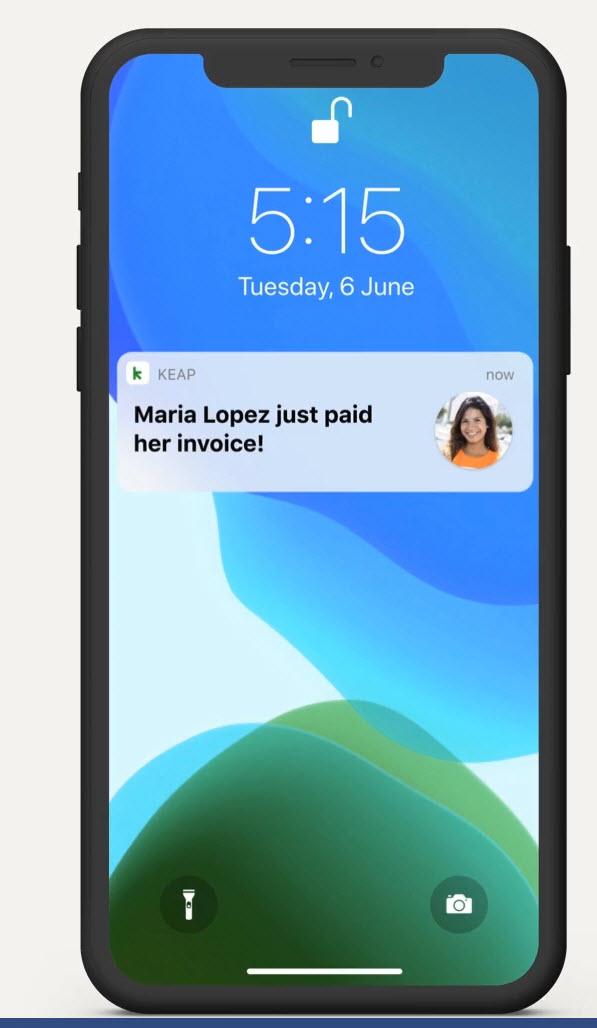
The payment gateway module is designed to provide clients with a secure way of accepting payments online to purchase products or services.
The security of the payment gateway is guaranteed by a sophisticated encryption system that doesn’t store any credit card numbers on company servers.
The payment gateway module has many features that make it easy for clients to process payments.
The order form is designed so customers can be confident about the steps they need to take and how much money or item will cost, saving time from going back and forth with support.
Infusionsoft Keap also provides an alternative to being able to accept donations for non-profits and charities.
The donations can then be automatically directed to their bank account or PayPal, whichever they prefer.
Keap Infusionsoft Review – Pricing Plans
Regarding pricing, Keap has plans for all types and sizes of businesses and budgets.
It offers three plans email marketing, CRM functionality, text messaging, unlimited emails, lead capture, phone line messaging, quotes, invoices, appointments, data migration support, top-rated support, and payments.
The Company provides two types of subscriptions: monthly and annual.
Annual subscriptions can be helpful for businesses that need more time to plan their budgeting, but shorter-term contracts are also available if necessary.
The price ranges from $199 per month for an annual subscription to $299 per month for a monthly subscription.
The pricing is based on the number of contacts and transactions you’re processing and how many integrations or custom applications are in use.
They offer four different plans: Lite, Pro, Max, and Max Classic.
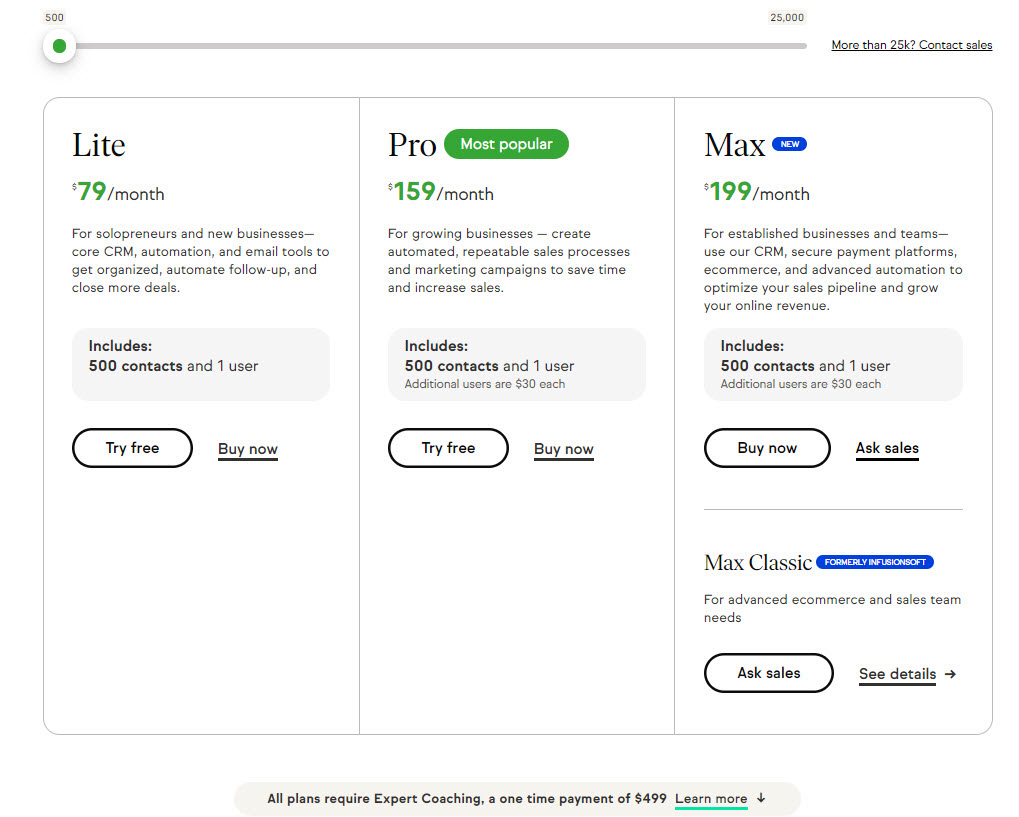
These are the minimum charges for the plans mentioned above. In addition to the above, you will have to pay an extra fee for the coaching package. When writing this article, the price was a one-time payment of $499.00.
Keap Plans: All Plans Include CRM, Payments, Unlimited emails, sales, and marketing automation, lead capture, data migration support, email marketing, mobile app, and top-rated support.
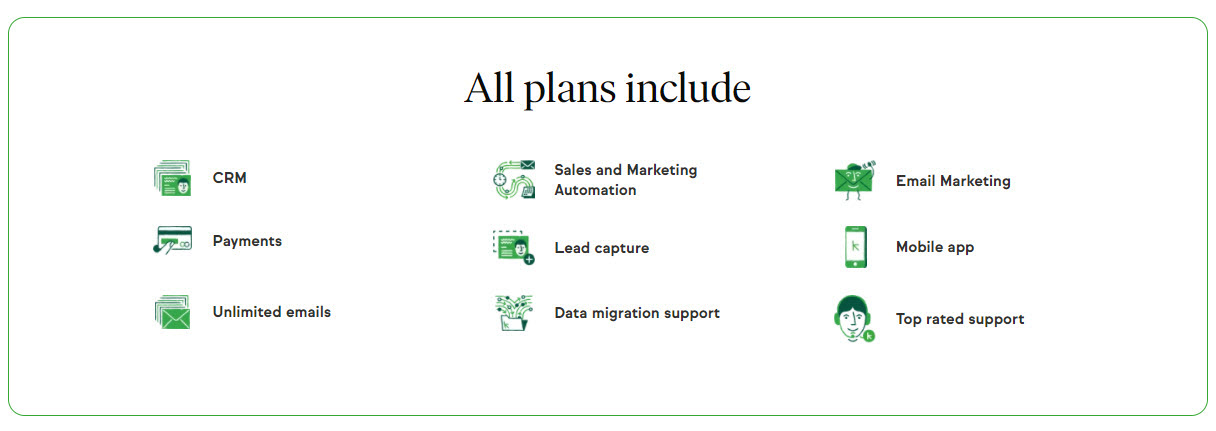
Here’s a table for integrated features for each plan.
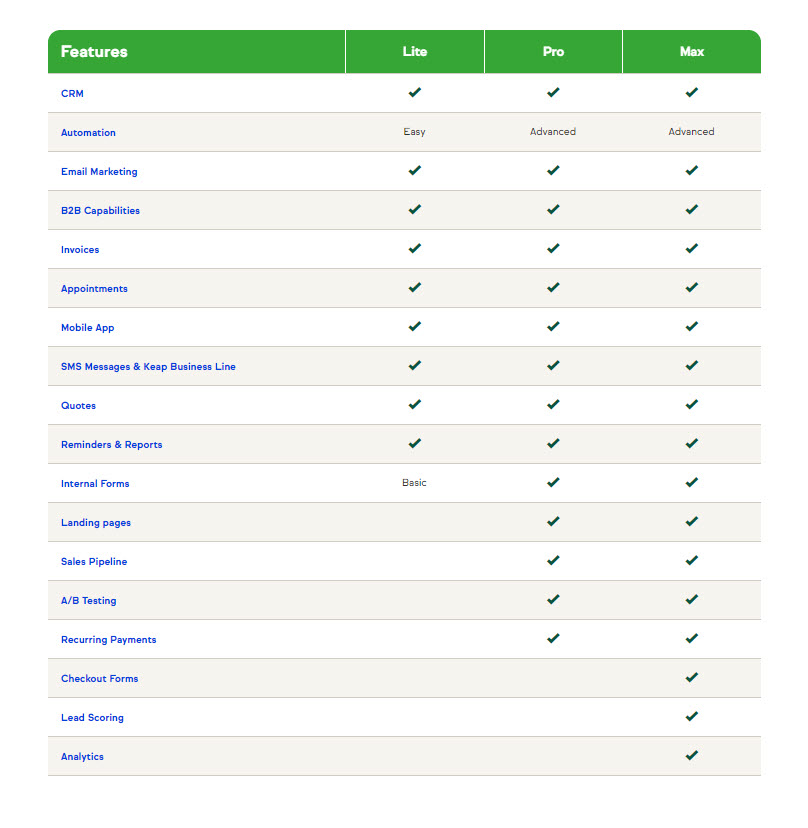
Infusionsoft Keap offers a free trial that lasts two weeks for businesses to explore their options before purchasing anything.
This allows them to test the platform and see how their business grows and operates.
In brief, you can say that you will have to spend a bit more on the plans of Keap compared to its competitors.
Infusionsoft Keap Integrations

Infusionsoft Keap integrates with many third-party applications such as Salesforce, Stripe, Zapier, and more to offer a seamless experience for businesses.
One of the significant benefits of Keap is that it integrates well with other apps from Infusionsoft or other providers like Zoho CRM and Zendesk Support.
It integrates with over 28 apps from Infusionsoft as well as other providers.
This makes it easy for users to manage the different tasks without switching between platforms or programs and do everything online, saving them time, money, and effort.
Moreover, if users do not want an app integration, they can remove that specific one in seconds with no issues.
This allows you to make your work more efficient and create less data entry.
For example, you can use the Infusionsoft Keap to generate new leads in Zendesk Support or update existing customers with a support ticket number from Zoho CRM on the lead details page.
To properly structure and manage sales team operations, you need a process that maximizes customer acquisition and retention while providing them with a customized experience.
All aim for the maximum return on your marketing budget for the ultimate maximized ROI.
Their team has years of experience optimizing marketing budgets through their award-winning app designed to increase retention rates and drive customer acquisition.
They have also been recognized as one of Inc Magazine’s fastest-growing companies in America for two years because our technology works!
Learn more about how you can improve your business with their Keap free 14-day trial.
Related Articles
- Explore CRM automation with our All-in-One Marketing Guide.
- Compare options in Infusionsoft Alternatives.
- 4 Best Infusionsoft Marketing Software Alternatives
- Check out Top CRM Tools.
Thanks for Reading!

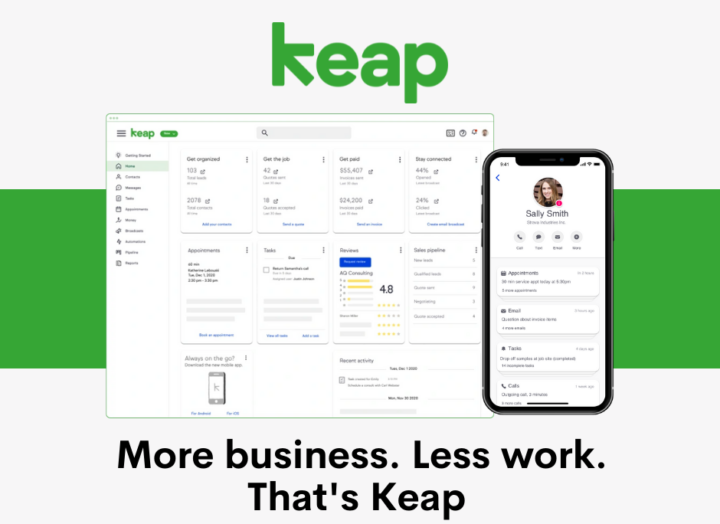
Hairstyles
Hmm it looks like your site ate my first comment (it was extremely long) so I guess I’ll just sum it up what I submitted and say, I’m thoroughly enjoying your blog. I too am an aspiring blog writer but I’m still new to everything. Do you have any points for novice blog writers? I’d really appreciate it.
admin
I would suggest to start learning about the importance of your keywords and their thematic. Go to Ubersuggest.com and sign up. It is a free keyword tool and free training from Neil Patel. All this will give you a really good start and you won’t waste your time as you will find thorough information on how to start writing blog posts the way Google likes it. Neil Patel is the master of SEO.
Beauty Fashion
Hey very cool web site!! Man .. Beautiful .. Amazing .. I will bookmark your I’m happy to find a lot of useful information here in the post, we need work out more techniques in this regard, thanks for sharing. . . . . .
admin
Glad that you found it usefull.
Thank you
Beauty Fashion
You made some clear points there. I looked on the internet for the subject matter and found most people will agree with your website.