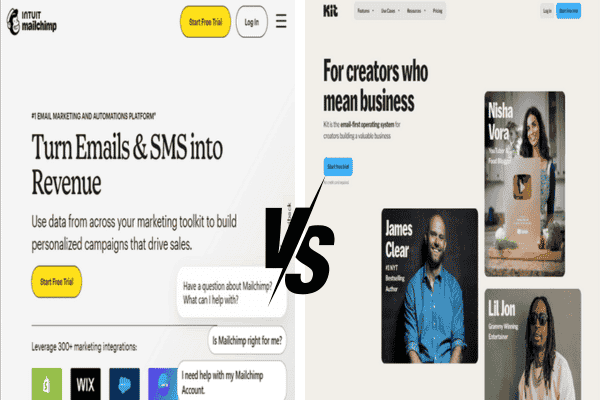Mailchimp vs Kit: Picking the Best Email Marketing Platform
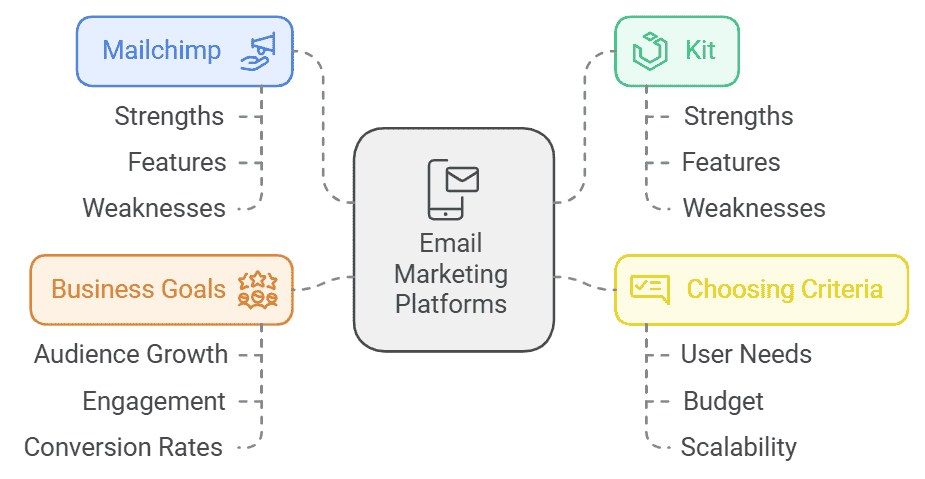
Among the leading platforms for email marketing, Mailchimp and Kit formely ConvertKit stand out as two of the most widely used options.
Each has unique strengths and features, so choose based on your needs.
This guide will help you compare Mailchimp and Kit, allowing you to decide which platform best fits your email marketing strategy.
Selecting the proper email marketing platform is crucial for businesses and content creators wanting to expand their audience.
When comparing Mailchimp vs Kit, each platform offers unique features to meet different user needs.
In this comprehensive comparison, we’ll break down the strengths and weaknesses of each tool to help you make the most informed decision based on your business goals.
Key Takeaways
- Mailchimp is a platform designed with beginners in mind, offering a user-friendly interface and a drag-and-drop email builder. It even provides a free plan for up to 500 subscribers, making it a comfortable starting point for those new to email marketing.
- Kit is a powerhouse when it comes to automation and advanced segmentation. Its robust features are tailored for content creators and businesses with complex email funnels, empowering them to take their email marketing to the next level.
- Both platforms offer excellent integrations with tools like Shopify, WooCommerce, and WordPress.
- While Mailchimp provides a variety of templates, Kit focuses on simplicity, which can benefit users looking for minimalism.
- Pricing structures differ, with Mailchimp offering a free plan for small users, and Kit charging after a 14-day free trial.
Mailchimp vs Kit: A Detailed Comparison
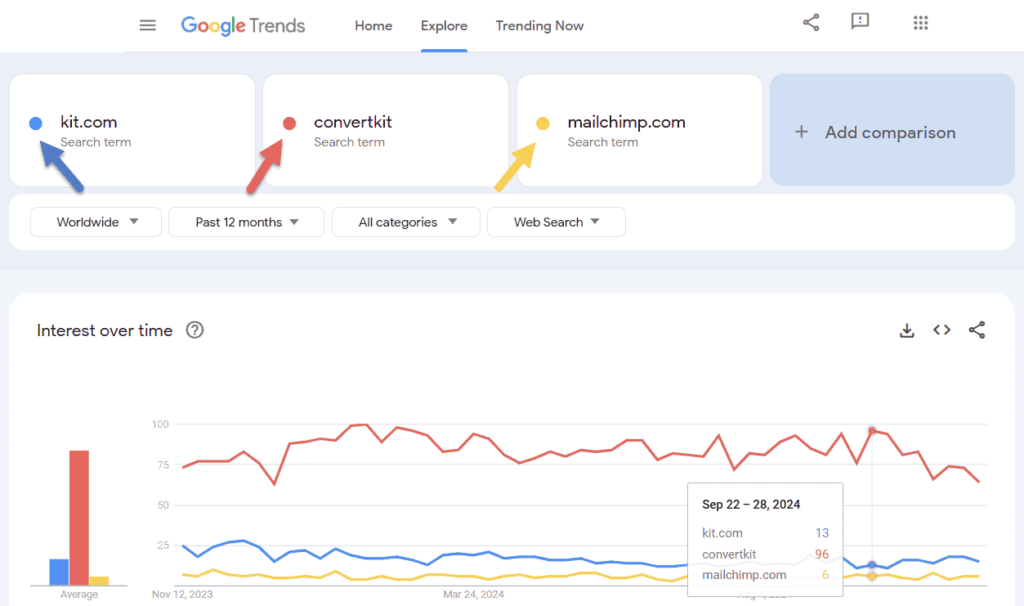
When evaluating Mailchimp vs Kit for your email marketing needs, it’s essential to understand how each platform serves different audiences.
While both platforms offer powerful tools to manage your email campaigns, the key differences lie in their user experience, pricing, and features.
User Interface and Ease-of-Use: Which Option is Best for You?
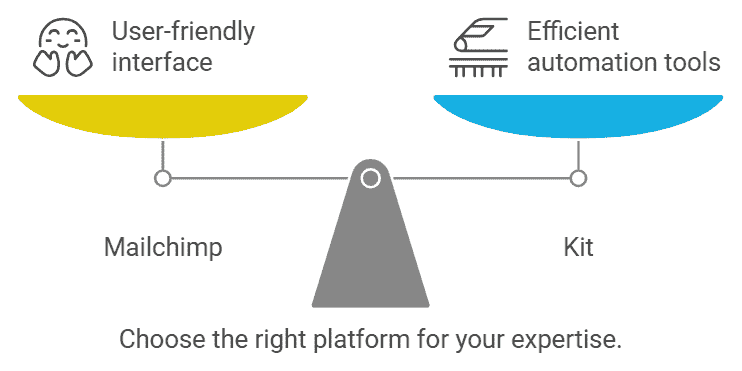
Mailchimp is well-known for its easy-to-use interface, making it particularly suitable for beginners. Its drag-and-drop email builder makes creating emails quick and easy.
If you’re starting with email marketing, Mailchimp offers a welcoming environment that’s simple to navigate.
On the other hand, Kit is designed with experienced marketers in mind. Its clean, minimalist interface focuses on efficiency and advanced functionality.
While Kit may seem less visually appealing, it makes up for it with robust automation tools and streamlined processes for content creators and advanced users.
Winner: For beginners, Mailchimp is more accessible, while Kit is more efficient for experienced marketers.
Pricing: Which Platform Offers More Value?
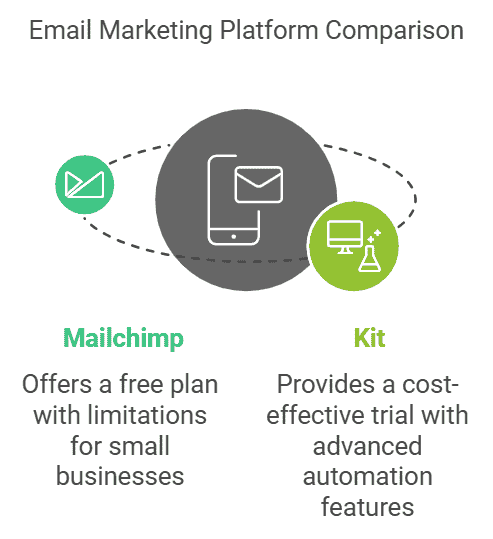
When comparing Mailchimp vs Kit, pricing is a key factor to consider.
- Mailchimp offers a free plan for up to 500 subscribers, making it an ideal starting point for small businesses or creators with a limited budget. However, the free plan comes with some limitations, such as email overages once your subscriber count exceeds the limit.
- Kit may not offer a free plan, its pricing structure can be more cost-effective in the long run. With a 14-day free trial and charges based on the number of subscribers, it’s a smart choice for businesses wanting to scale fast and take advantage of its advanced automation features, especially because its features are more focused on automating complex email funnels.
Winner: Mailchimp is great for small businesses starting out, while Kit may offer better value as your list grows.
Automation and Sequences: Which Platform Helps You Grow Faster?
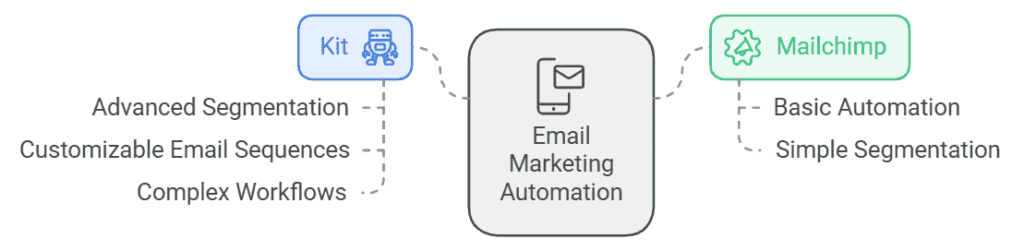
One of Kit’s standout features is its robust automation capabilities.
It offers advanced segmentation and highly customizable email sequences, allowing you to create personalized email funnels for nurturing leads and driving conversions.
Kit is an excellent choice for businesses or creators who want to automate email marketing and build complex workflows.
While Mailchimp offers automation tools, it is less potent than Kit in this area.
If you need simple automation to trigger emails based on user behavior or sign-up forms, Mailchimp will suffice, but if you’re aiming for sophisticated segmentation, Kit shines
Winner: Kit is the clear winner for advanced automation and segmentation.
Email Templates: Which Platform Has the Best Designs?
Regarding email templates, Mailchimp various visually appealing templates for different industries and occasions.
Whether you’re running an e-commerce store, promoting a blog, or announcing a special offer, Mailchimp has templates to suit your needs.
Kit, however, opts for a minimalist approach, providing only basic templates.
It may offer less visual variety than Mailchimp, but the simplicity is an advantage for content creators who prefer a clean design to avoid distractions from their content.
Winner: Mailchimp wins if you prioritize variety and visually appealing designs.
Deliverability: Ensuring Your Emails Reach the Inbox
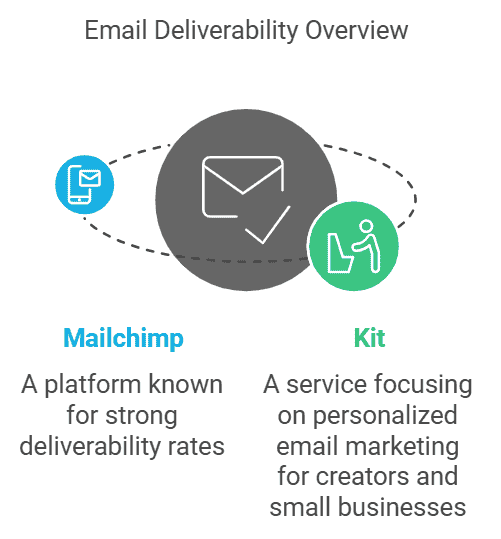
Email deliverability is critical for any email marketing campaign.
Mailchimp and Kit boast strong deliverability rates, meaning your emails are more likely to land in your subscribers’ inboxes than their spam folders.
Kit caters to content creators and small businesses, emphasizing high-quality, personalized email marketing.
This tailored approach may enhance the likelihood of their messages reaching recipients’ inboxes.
Winner: Both platforms perform well, but Kit may have an edge for creators focusing on content-driven emails.
Integrations: How Well Do They Work with Other Tools?
Mailchimp is the more versatile option regarding integrations, boasting an extensive library of integrations with third-party tools.
From e-commerce platforms like Shopify, WooCommerce, and BigCommerce to CRM systems like Salesforce and HubSpot, Mailchimp offers an extended range of options that make it highly adaptable to different business needs.
While growing its library of integrations, Kit still needs to catch up to Mailchimp in this area.
However, it does provide integrations with essential tools like Shopify, WooCommerce, and WordPress.
Winner: Mailchimp wins for its extensive integration options.
Reporting and Analytics: Which Platform Offers Better Insights?
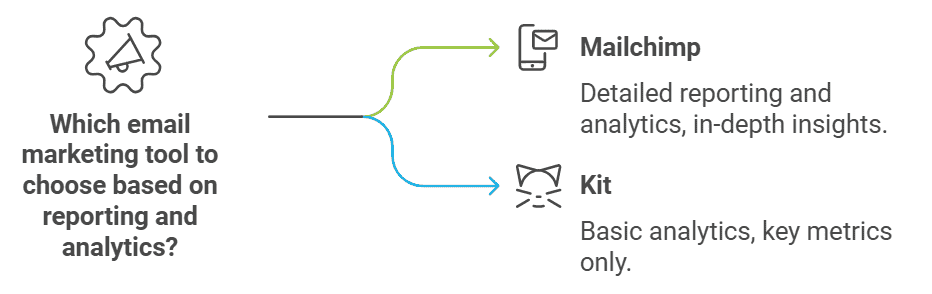
Mailchimp stands out with its detailed reporting and analytics.
It provides insights into open rates, click-through rates, conversions, and more, allowing you to track the performance of your campaigns thoroughly.
If data and insights are essential to your strategy, Mailchimp gives you a deeper look into your email performance.
On the other hand, Kit offers basic analytics, providing key metrics like open rates and clicks, but it needs more depth and detail from Mailchimp’s reporting tools.
If you require more granular analysis, Mailchimp is the better choice.
Winner: Mailchimp excels with advanced reporting capabilities.
Mailchimp vs Kit Comparison Summary
| Aspect | Mailchimp | Kit |
|---|---|---|
| User Interface | Beginner-friendly, drag-and-drop builder | Minimalist, efficient for experienced users |
| Pricing | Free plan for up to 500 subscribers, variable pricing | 14-day free trial, charges based on subscribers |
| Automation & Sequences | Basic automation features | Advanced automation, segmentation, and email funnels |
| Email Templates | Wide variety of visually appealing templates | Basic, minimalist templates |
| Deliverability | Good deliverability rates | Strong focus on content creators may give an edge |
| Integrations | Extensive third-party integrations | Growing list of integrations, fewer options than Mailchimp |
| Reporting & Analytics | Detailed analytics and reporting | Basic, essential metrics |
Frequently Asked Questions (FAQs)
Q: Which platform is better for beginners, Mailchimp or Kit?
A: Mailchimp is better for beginners, thanks to its user-friendly interface and drag-and-drop email builder.
Q: Can I switch from Mailchimp to Kit without losing my subscriber list?
A: Both platforms provide tools to help you easily migrate your subscriber list. To transition from Mailchimp to Kit, export your subscriber list from Mailchimp and import it into Kit.This process ensures that you don’t lose any subscribers during the transition.
Q: Does Kit offer A/B testing for email campaigns?
A: Yes, Kit offers A/B testing functionality to help you optimize your email campaigns.
Q: Is Mailchimp’s free plan suitable for growing businesses?
A: Mailchimp’s free plan is great for starting businesses, but may have limitations as your list grows.
Q: Which platform offers better customer support, Mailchimp or Kit?
A: Both platforms offer customer support, but the level of service may vary based on your needs.
Q: Can I use Kit’s automation features for e-commerce email campaigns?
A: Yes, Kit can be used for e-commerce email campaigns, allowing you to create personalized customer journeys.
Conclusion
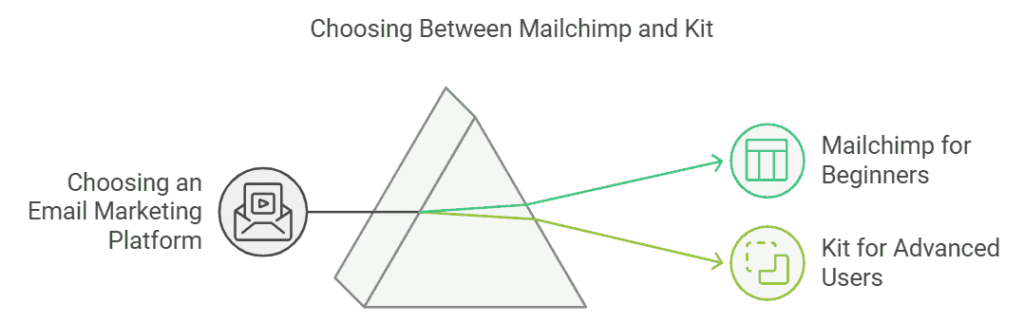
In the Mailchimp vs Kit debate, your choice ultimately depends on your needs.
If you’re a beginner looking for an intuitive platform with a variety of templates, Mailchimp could be the ideal option.
However, if you’re an advanced marketer or content creator looking for robust automation features and segmentation capabilities, Kit is the platform to consider.
Assess your needs, budget, and future growth to make an informed decision.
Other Free Email Marketing Apps
- MailerLite for advanced email marketers
- Brevo for all-in-one marketing and sales features
- Sender for the most generous free plan
- Loops for email marketing automation
- Benchmark for teams with diverse skills
- EmailOctopus for affordable upgrades
Related Articles
- Best Email Marketing Services Plus 14 Alternatives
- The Best Tools for Email Marketing and 15 Other Options
- The Top Autoresponders for Building a Mailing List: A Comprehensive Guide
Thanks for Reading!