Introduction
In today’s visually driven world, the creative process behind crafting and enhancing images matters as much as the final product.
The right software for editing photos isn’t just a tool—it’s a partner in your artistic journey, shaping the way you express your vision and tell compelling visual stories.
This guide explores powerful photo editing solutions designed to elevate how you create, rather than focusing solely on the polished outcomes.
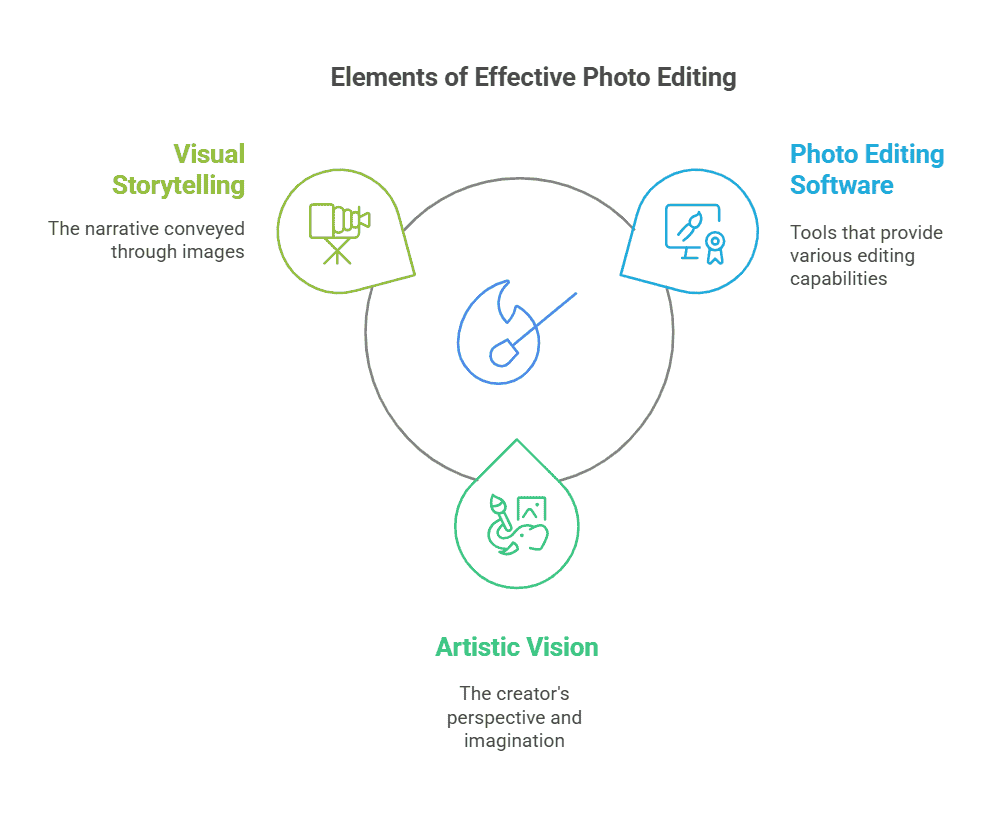
Key Takeaways
- Discover the best professional software for editing photos.
- Explore free and AI-powered editing tools.
- Find mobile-friendly apps for quick edits.
- Learn how to choose the right software for your editing needs.
Top Photo Editing Software for Professionals
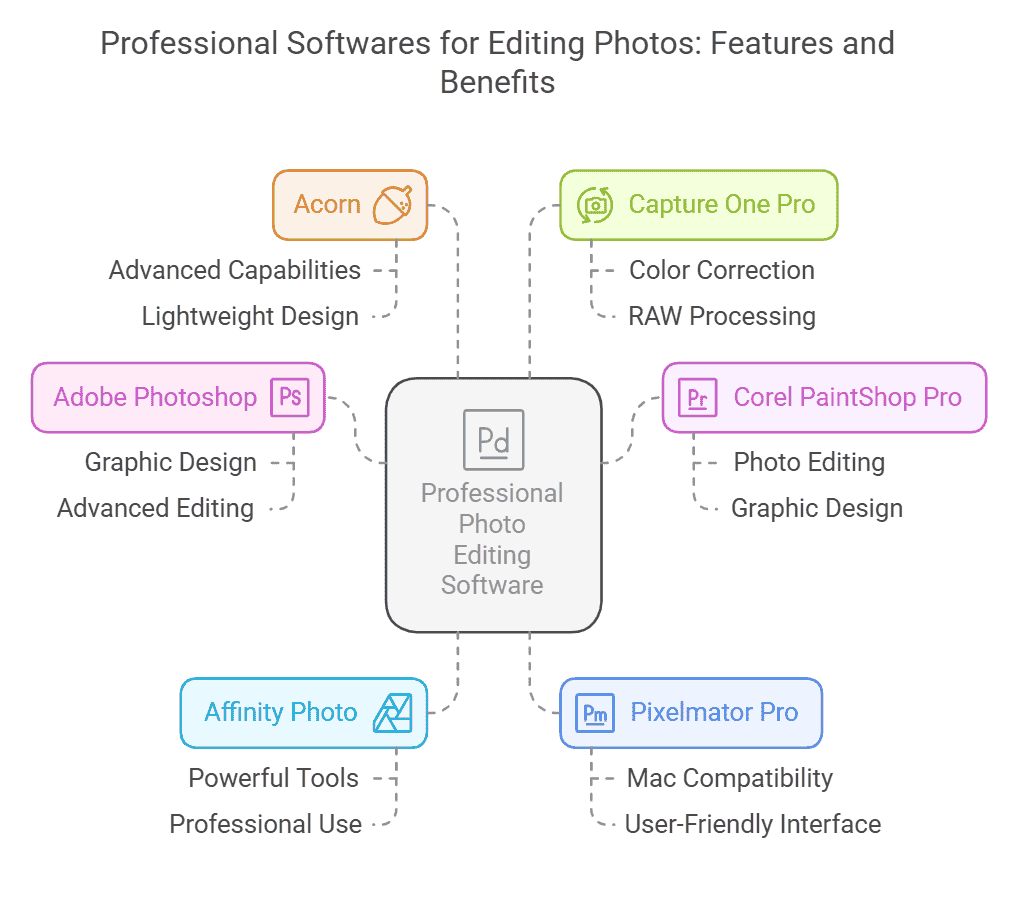
Professional-grade photo editing software offers advanced tools that can elevate your images to new heights.
These tools are ideal for photographers, graphic designers, and creative professionals who view editing as an essential extension of their creative expression.
- Adobe Photoshop: A crucial tool in the creative industry, providing extensive features for advanced editing and graphic design.
- Corel PaintShop Pro: Offers extensive photo editing and graphic design capabilities that appeal to professionals and enthusiasts.
- Affinity Photo: A high-performance photo editing software designed for professional use with powerful tools.
- Pixelmator Pro: A powerful and user-friendly editor designed specifically for Mac users.
- Acorn: Lightweight and easy-to-use professional photo editing software with advanced capabilities.
- Capture One Pro: Known for its superior RAW image processing and advanced color correction features.
Best Free Software for Editing Photos
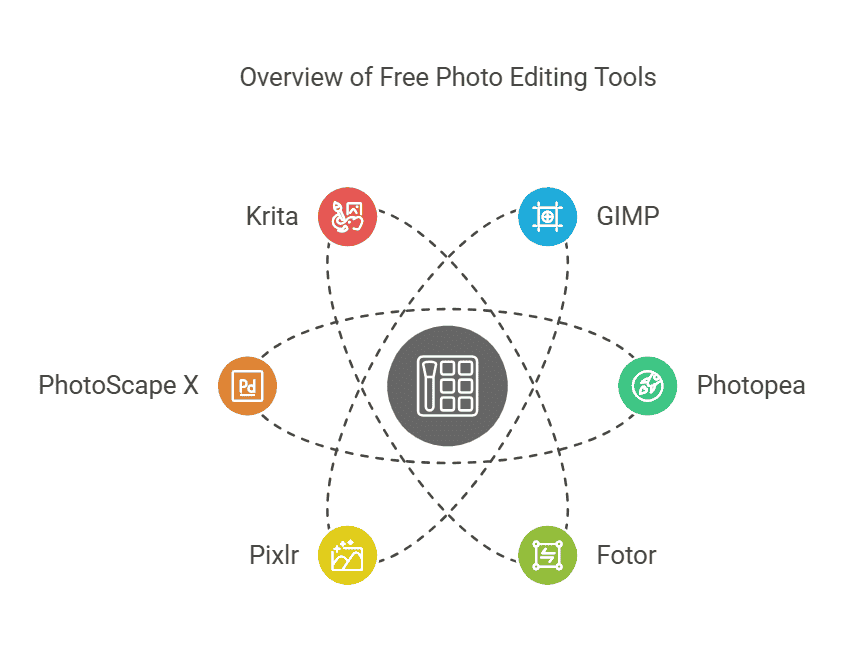
Free photo editing software provides excellent features without the financial investment, making it ideal for beginners or those on a budget.
These tools prove that meaningful creative work doesn’t require a high price tag.
- GIMP: An open-source alternative to Photoshop, offering professional-level features and a customizable interface.
- Photopea: A web-based editor that mimics Photoshop’s interface and supports various file formats.
- Fotor: User-friendly software with filters and basic editing options, ideal for quick edits.
- Pixlr: A browser-based photo editor with powerful features for both beginners and professionals.
- PhotoScape X: All-in-one editing software offering a variety of tools, including batch editing.
- Krita: Excellent for digital painting and creative photo editing with a focus on artists.
AI-Powered Photo Editors: The Future of Photo Enhancement
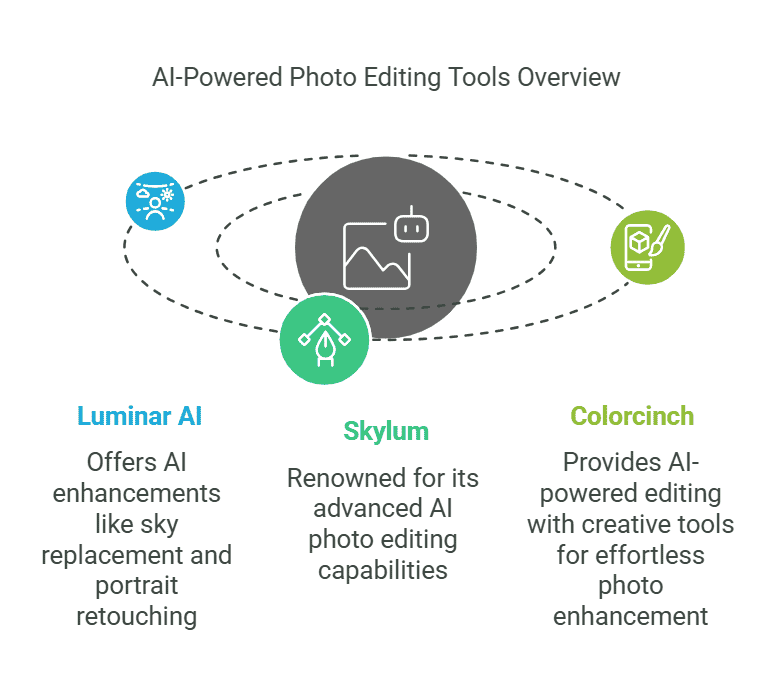
AI-powered photo editors streamline the editing process by automating complex tasks, making editing faster and more efficient.
These tools simplify workflows so that users can focus more on creative decision-making.
- Luminar AI: Simplifies editing with AI-powered enhancements, including sky replacement and portrait retouching.
- Skylum: Known for its advanced AI photo editing capabilities.
- Colorcinch: Features AI-powered editing with creative tools to enhance your photos effortlessly.
Mobile Photo Editing Apps for Quick Edits On-the-Go
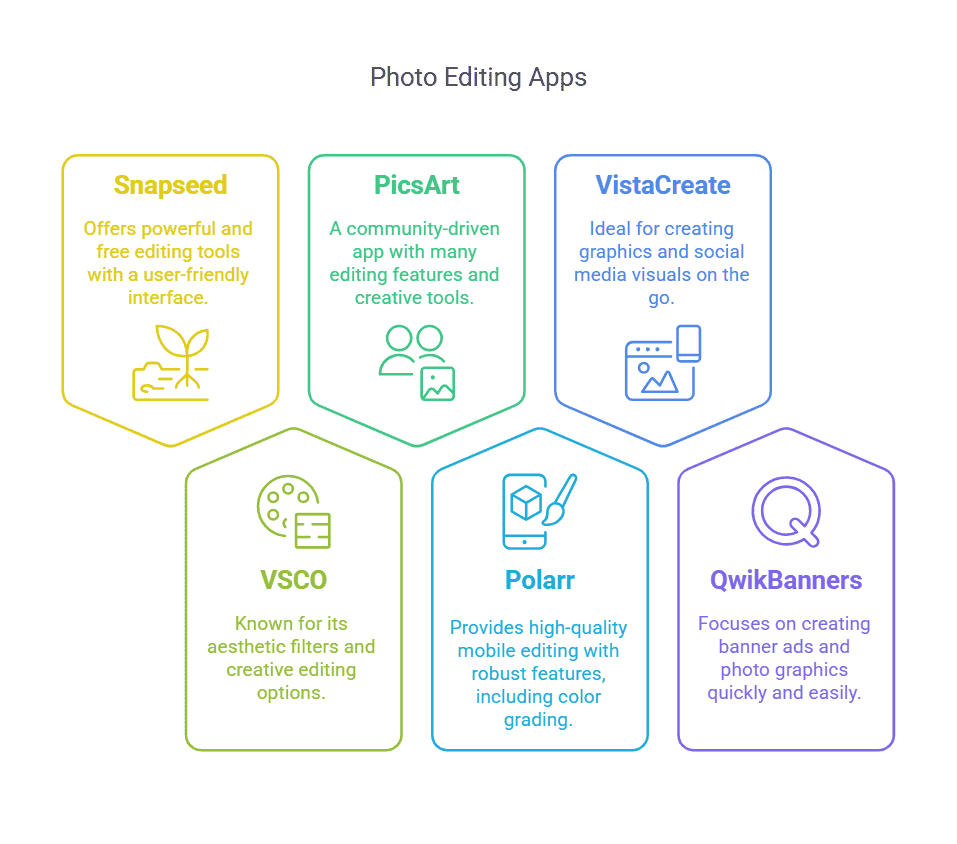
Mobile editing apps allow you to enhance your photos directly from your smartphone, perfect for social media content creators and everyday users.
These tools seamlessly integrate into your creative lifestyle, ensuring your visual expression never misses a beat.
- Snapseed: Offers powerful and free editing tools with a user-friendly interface.
- VSCO: Known for its aesthetic filters and creative editing options.
- PicsArt: A community-driven app with many editing features and creative tools.
- Polarr: Provides high-quality mobile editing with robust features, including color grading.
- VistaCreate: Ideal for creating graphics and social media visuals on the go.
- QwikBanners: Focuses on creating banner ads and photo graphics quickly and easily.
Choosing the Right Photo Editing Software for Your Needs

Selecting the right tool isn’t about chasing perfection but finding software that fits naturally into your creative flow.
Here’s a quick guide to help you make the right choice:
- Beginners: Look for intuitive tools like PhotoScape X, Pixlr, and VistaCreate that offer simple interfaces and essential features.
- Professionals: Opt for advanced solutions like Affinity Photo, Corel PaintShop Pro, and Capture One Pro, which provide extensive editing capabilities.
Tips for Maximizing Your Photo Editing Software
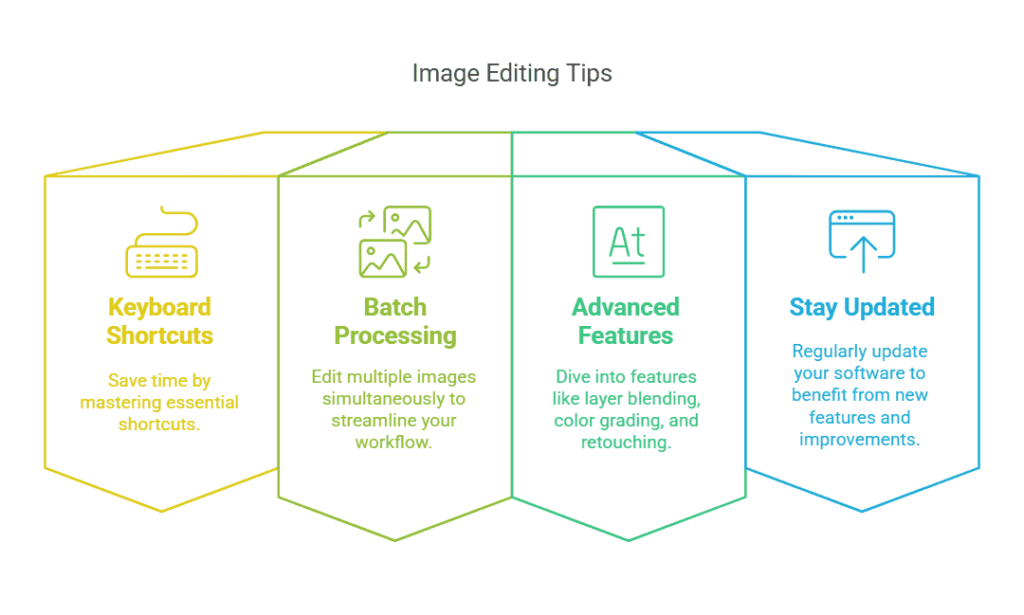
To get the most out of your chosen photo editor, consider these tips:
- Learn Keyboard Shortcuts: Save time by mastering essential shortcuts.
- Use Batch Processing: Edit multiple images simultaneously to streamline your workflow.
- Explore Advanced Features: Dive into features like layer blending, color grading, and retouching.
- Stay Updated: Regularly update your software to benefit from new features and improvements.
Conclusion
Selecting the right software for editing photos can elevate your creative output and help you achieve stunning results.
With options ranging from free tools to AI-driven editors and professional-grade software, there is a solution for everyone.
The true magic lies in how these tools become extensions of your creative process, enabling endless possibilities.
Start exploring the tools in this guide and take your photo editing skills to the next level.
Ready to transform your photos?
Explore our complete list of the best photo editing software and start editing today!
Related Articles
- Upgrade brand visuals with our All-in-One Marketing Software Guide.
- Design visually compelling content using Graphic Design Websites.
- 15 Canva Alternatives | Best Graphic Design Website Guide
- Use polished media in Video Marketing Campaigns.
Thanks for Reading!

