Are you looking for software to host engaging webinars?
Whether you’re an educator, a business professional, or a content creator, selecting the right tool can transform your ability to connect and communicate effectively.
This guide explores the best software for webinars and provides alternatives to help you achieve impactful results.
Key Takeaways
- Learn about webinar software categories and essential features.
- Discover Livestorm and 15 other top webinar platforms.
- Get practical tips for choosing the best tool for your unique objectives.
What Is Software for Webinars?
Webinar software enables users to host live online events like seminars, product demonstrations, training sessions, or virtual conferences.
These platforms typically include features like screen sharing, live chat, polling, and video conferencing.
Choosing the right webinar software depends on the experience you want to create.
Some tools cater to small interactive gatherings, while others excel in orchestrating large-scale professional events.
The right solution ensures a seamless flow and an engaging experience for all participants.
Categories of Software for Webinars
Presentation Software
Presentation software focuses on delivering visually appealing content through slides, charts, and graphics.
Key features to consider include screen sharing, high-quality audio/video, and ease of use.
Popular tools include:
- Microsoft PowerPoint (with webinar add-ons).
- Google Slides (integrates with Google Meet).
Web Conferencing Software
Web conferencing tools allow real-time collaboration and interaction.
These platforms are ideal for hosting meetings or webinars with interactive features like Q&A sessions, whiteboarding, and breakout rooms.
Examples:
- Zoom: Known for reliability and scalability.
- Cisco Webex: Great for enterprise-level events.
Meeting Management Software
Meeting management tools streamline planning and execution.
These platforms help organize agendas, send invitations, and manage attendee participation during webinars.
Top options include:
Learn more about: Project Management Software
Webcasting Software
Webcasting tools specialize in broadcasting live or pre-recorded events to a large audience.
Features often include HD video, polls, and analytics.
Examples:
- Vimeo Livestream: Perfect for high-quality video streaming.
- YouTube Live: A free option for public webinars.
Common Features Every Webinar Software Should Have
To choose the right software for webinars, prioritize these features:
- Ease of Use: Simplified workflows ensure accessibility for all skill levels.
- Flexibility: Adaptable tools accommodate a range of event types and audience sizes.
- Reliability: Stable platforms minimize disruptions and ensure consistent delivery.
- Customer Support: Readily available support for resolving issues quickly.
- Affordability: Scalable pricing plans fit a variety of budgets.
- High-quality Video and Audio: Foundational elements for impactful communication.
- Integration: Seamless compatibility with existing tools enhances functionality.
Livestorm: Top Choice for Software for Webinars
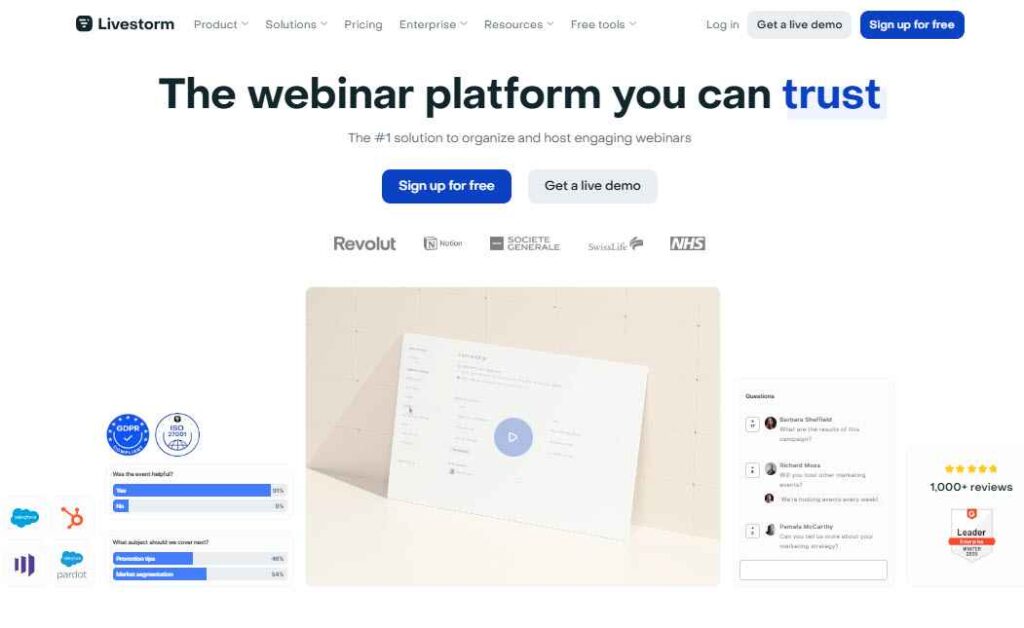
Livestorm stands out as an all-in-one webinar platform.
Key Features:
- Unlimited active contacts and replay viewers (business plans).
- Integration with CRM and marketing tools.
- Free account availabe, paid starts at $79/month.
- Secure payment processing and a generous refund policy.
Livestorm’s balance of user-friendly design and advanced functionality sets it apart as a top choice for webinars of any scale.
15 Alternatives to Livestorm
Explore these top alternatives:
- Demio: Focused on simplicity and automation for live webinars.
- Zoho Meeting: Offers an affordable solution for small businesses.
- WebinarJam: Known for its robust marketing integrations.
- WebinarNinja: Designed for ease of use with great customization options.
- GoToWebinar: Excellent for hosting large-scale webinars.
- LiveWebinar: A versatile tool with features for interactive sessions.
- EverWebinar: Specializes in pre-recorded webinars.
- BlueJeans: Offers superior audio and video quality.
- MyOwnConference: A budget-friendly option with up to 20 presenters.
- EasyWebinar: Combines live streaming and automation.
- ClickMeeting: Ideal for both small and large businesses.
- BigMarker: Features include webinar funnels and event management.
- GetResponse: An all-in-one marketing tool with webinar capabilities.
- Riverside: Focused on high-quality video and podcasting.
- Adobe Connect: Advanced features for training and collaboration.
Pricing Table for Alternatives
| Webinar Software | Starting Price | Key Features |
|---|---|---|
| Demio | $45/single host/month | 14-day trial | Automation, analytics, and live webinar tools. |
| Zoho Meeting | Meeting : $1/per host/month Webinar : $8/per organizer/month | Affordable, small business-friendly. |
| WebinarJam | $39/month |14-day trial | Marketing integrations, customizable. |
| WebinarNinja | $0.30/per user/month |14-day trial | User-friendly, flexible design. |
| GoToWebinar | $12/per organizer/month | Large-scale webinars with analytics. |
| LiveWebinar | Free Account | Paid Start $25.58/month | Interactive sessions and cloud recording. |
| EverWebinar | $99/month | $1/14-day trial | Automated webinars with evergreen features. |
| BlueJeans | $9.99/per host/month | High-quality audio/video, easy integration. |
| MyOwnConference | Free Version | Paid $10/free trial | Budget-friendly, multi-presenter features. |
| EasyWebinar | Free Account | Paid $80/month | Combines live and automated streaming. |
| ClickMeeting | $26/month | Free 30-day trial | Scalable for small to medium-sized teams. |
| BigMarker | Request a Quote | Event management and marketing funnels. |
| GetResponse | $15.58/month | 30-day trial | Marketing tools with webinar features. |
| Riverside | Free Account | Paid $15/month | Podcasting and HD video recording. |
| Adobe Connect | $190/per host/year | Advanced training and collaboration tools. |
Conclusion
Choosing the right webinar software is pivotal to fostering connections and achieving your goals.
Whether you opt for Livestorm, one of its alternatives, or a combination of tools, focus on features that enhance the experiences you aim to deliver.
Ready to elevate your webinars? Explore the options above and craft memorable, impactful events.
FAQs
What is the best software for webinars? The best software depends on your needs. Popular options include Livestorm, Zoom, and Demio.
Are there free webinar tools? Yes, platforms like YouTube Live and Google Meet offer free options, but may have limited features.
How much does webinar software cost? Prices vary from free to over $100 montlhy, depending on the features and scale of the service.
Can I integrate webinar software with other tools? Most platforms support integrations with CRMs, marketing tools, and productivity apps.
Related Articles
- Connect with audiences using our All-in-One Marketing Software Guide.
- Train effectively with Teachable Online Course Platform.
- Upskill users with LinkedIn Learning.
Thanks for Reading!

