Introduction
Creating a powerful presentation is more than just the end product; it’s about how you bring your ideas to life.
Selecting the proper presentation software can drastically impact how smoothly and effectively you build and refine your ideas.
The software choices you make empower the process, from ideation to the final deliverable, ensuring that your presentations evolve in a way that resonates with your audience.
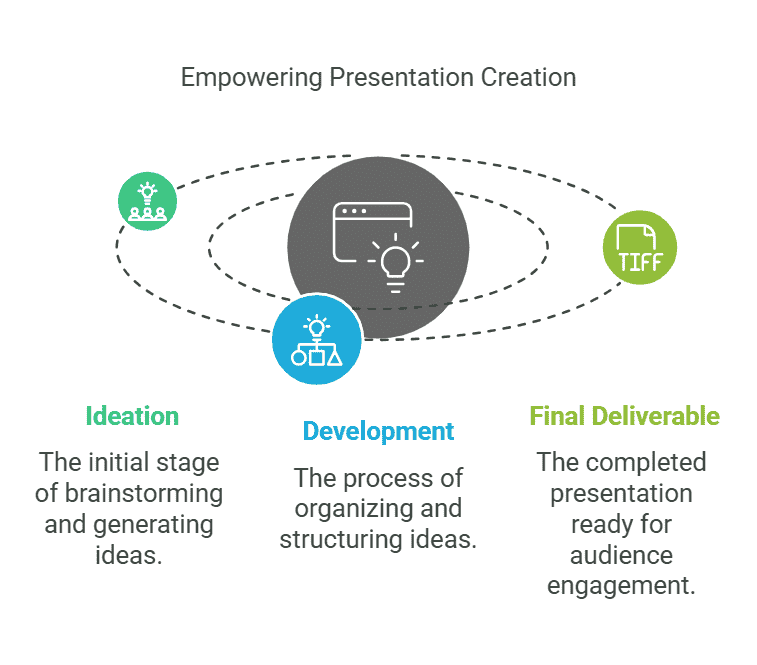
This guide explores the best tools for enhancing that process, helping you create presentations that look great, meaningful, and impactful.
Key Takeaways
- Emphasize the experience of building a presentation.
- Tools that support collaborative creation and idea refinement.
- Features that improve flexibility and customization as you build your slides.
- Tools that foster creativity, productivity, and engagement at every stage.
Types of Softwares for Presentations
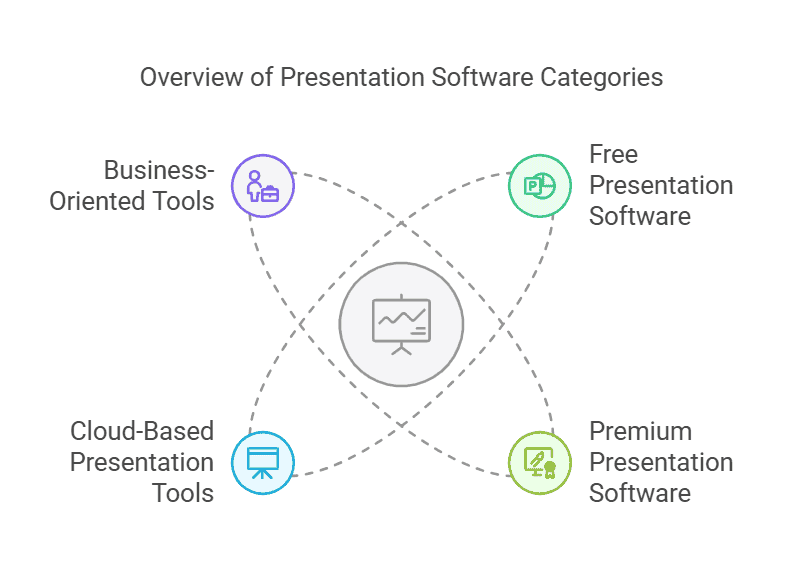
Consider the final outcome and how each tool affects your creation process.
Whether brainstorming, designing, or refining, different tools offer distinct ways to help your ideas take shape and flourish.
- Free Presentation Software: Google Slides, Canva, Zoho Show
- Premium Presentation Software: Microsoft PowerPoint, Prezi, Apple Keynote
- Cloud-Based Presentation Tools: Google Slides, Zoho Show, Visme
- Business-Oriented Tools: Prezi Business, Microsoft PowerPoint for Teams, Miro, Ludus
Key Features to Facilitate the Creation Process
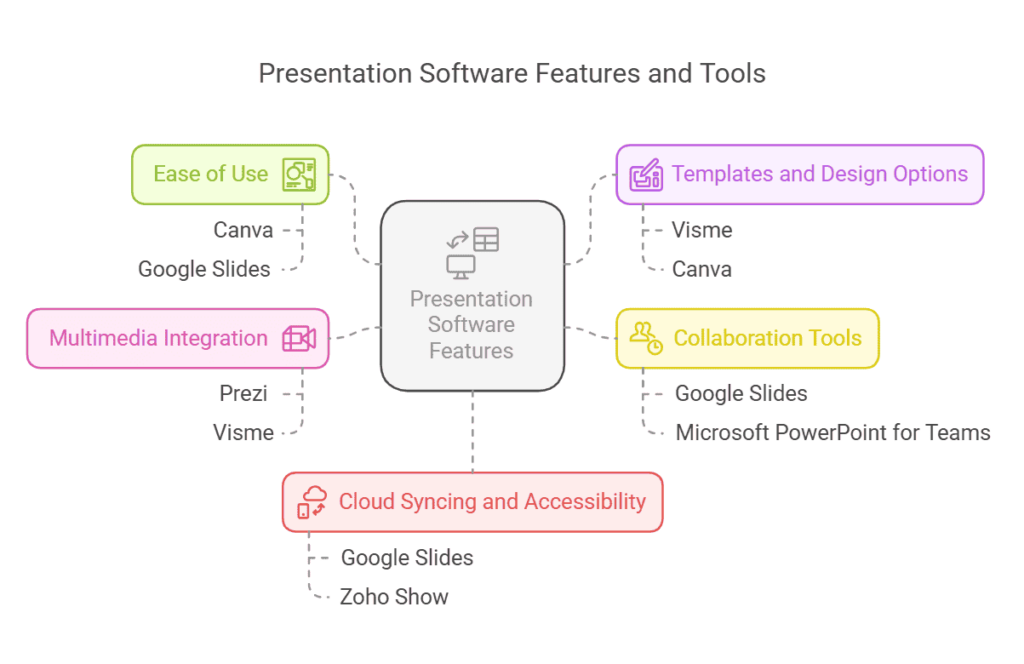
Every presentation tool offers unique features, but they all aim to improve the ease and flexibility of your creation process.
Look for tools that streamline your workflow, empower team collaboration, and enhance design and content integration as you move through the various stages of your presentation creation.
- Ease of Use: Tools like Canva and Google Slides are designed to make the entire process intuitive and easy to navigate.
- Templates and Design Options: Platforms like Visme offer professional-grade templates, while Canva is perfect for creative flexibility and design-driven projects.
- Collaboration Tools: With Google Slides and Microsoft PowerPoint for Teams allow teams to actively collaborate on a single presentation, sharing ideas and refining slides in real-time.
- Multimedia Integration: Multimedia often enhances the creation process, and tools like Prezi and Visme make it easy to integrate videos, images, and animations as you go along.
- Cloud Syncing and Accessibility: For smooth collaboration and access, cloud-based tools like Google Slides and Zoho Show ensure your work is always accessible no matter where you are in the process.
Best Free Softwares for Presentations
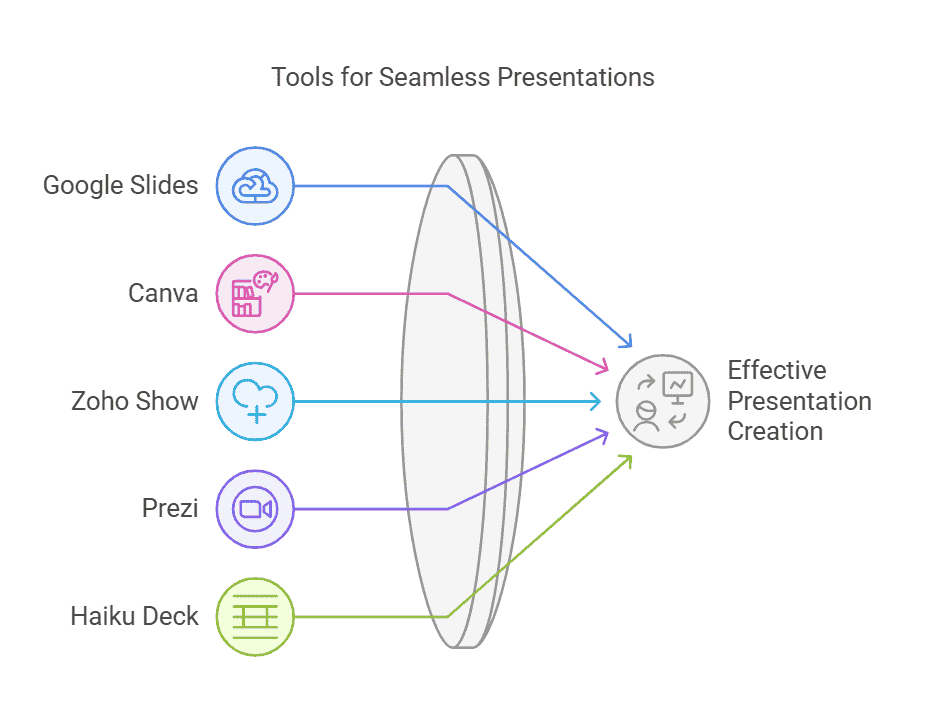
Building your presentation requires starting with the right tool.
For those on a budget, these free tools offer the essential functionality to help you create a high-quality product without unnecessary barriers.
- Google Slides: Ideal for a simple and seamless creation process, especially for collaboration and easy cloud sharing.
- Canva: A design-driven platform that allows you to mold your ideas into compelling presentations quickly and effortlessly.
- Zoho Show: A versatile tool that provides smooth integration with cloud services, enabling a collaborative, evolving approach to presentation creation.
- Prezi: Known for its engaging zooming effect, Prezi lets you transform static slides into dynamic presentations that grow with your ideas.
- Haiku Deck: Focusing on simplicity, Haiku Deck streamlines your creative process, enabling a minimalistic yet powerful presentation journey.
Best Premium Softwares for Presentations
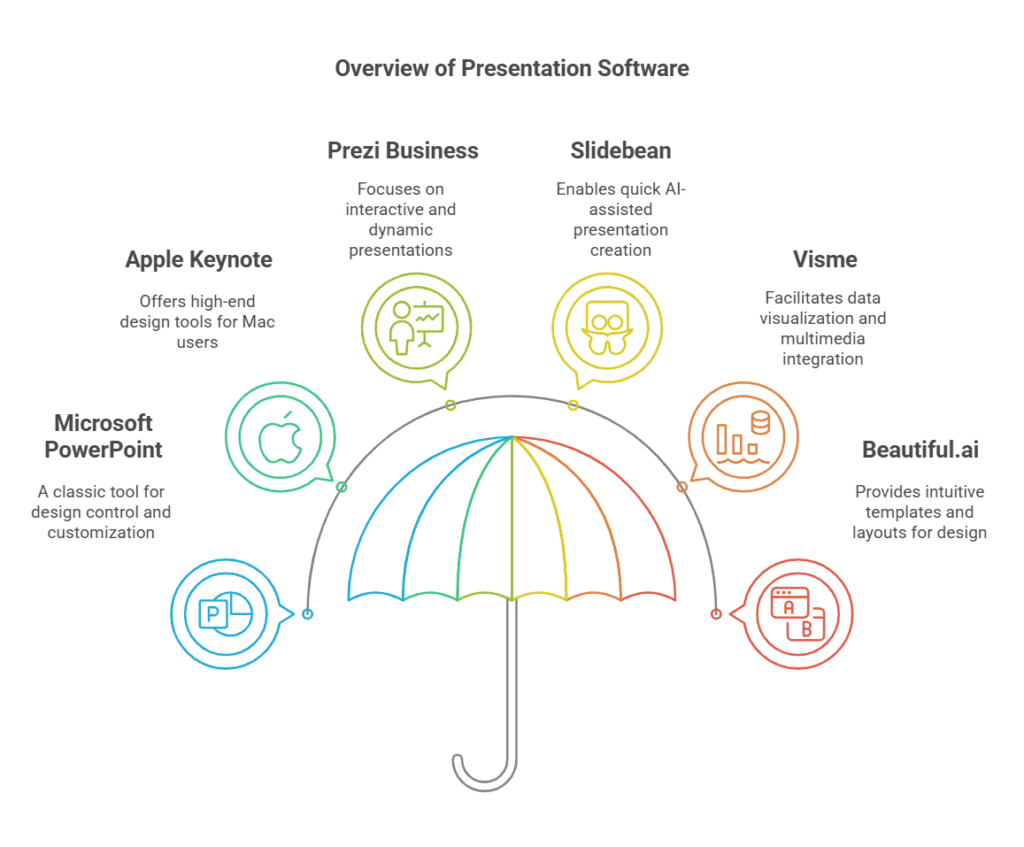
The premium tools allow you to refine your presentations further, providing advanced features that empower the process from start to finish.
These tools will enable you to explore excellent design options, incorporate animations, and create a more polished, professional outcome.
- Microsoft PowerPoint: A classic, reliable tool that allows for complete control over the design, animations, and customization of your presentation, helping you evolve ideas into a final product.
- Apple Keynote: A sleek and intuitive platform for Mac users, designed to refine your creative process and enhance your presentations with high-end design tools.
- Prezi Business: Focuses on interactive and dynamic presentations, allowing ideas to unfold in a fluid and engaging way that captivates audiences.
- Slidebean: Slidebean will enable you to quickly build presentations using AI, making the process fast and intuitive for users needing a more efficient creation flow.
- Visme: A robust platform that facilitates data visualization and multimedia integration, making it ideal for users who must combine various elements during creation.
- Beautiful.ai: This tool enhances design by providing intuitive templates and layouts. It allows you to showcase your ideas effectively while you focus on creating quality content.
- Keynote: Ideal for Mac users, Keynote offers intuitive design features and seamless integration with Apple devices, making it easy to create visually stunning presentations
Presentation Software for Teams and Collaboration
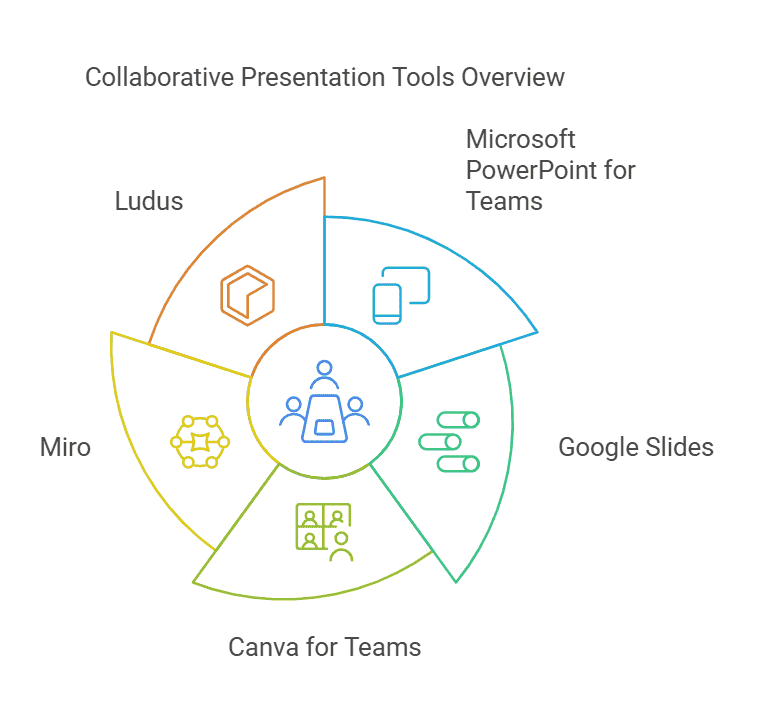
Effective collaboration is vital in building presentations with multiple team members.
Tools that facilitate real-time editing and input allow ideas to evolve naturally, ensuring that all contributions are seamlessly integrated into the final presentation.
- Microsoft PowerPoint for Teams: Easily collaborate with colleagues in real-time, making changes and suggestions throughout the entire creation process.
- Google Slides: Real-time collaboration lets you quickly exchange ideas and refine slides.
- Canva for Teams: Team members can work simultaneously, editing the presentation and contributing design elements for a collaborative experience.
- Miro: A collaborative online whiteboard perfect for brainstorming and refining ideas before creating the presentation.
- Ludus: Perfect for creative teams, Ludus allows collaboration with high customization while enabling each member to contribute their touch.
Best Tools for Interactive Presentations
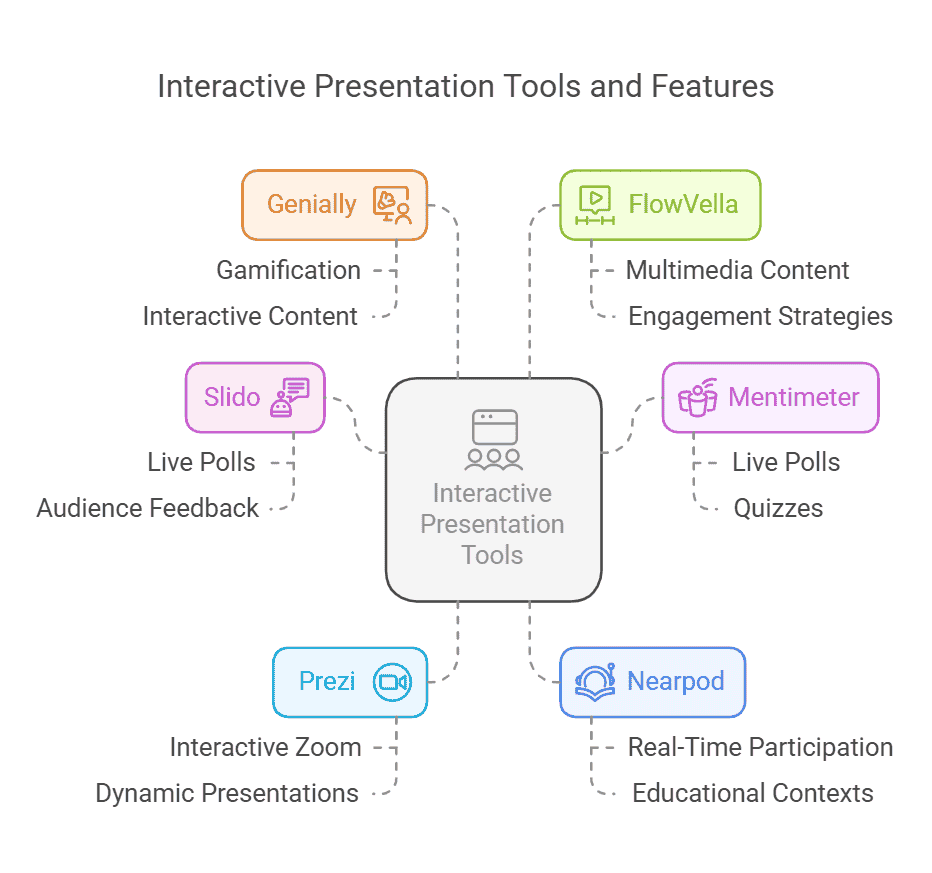
Interactive features can bring a presentation to life.
These tools enable the evolution of the presentation process, allowing you to integrate engagement features like live polls and quizzes to maintain your audience’s attention throughout.
- Slido: This tool integrates live polls, Q&A, and audience feedback to enhance interaction throughout your presentation.
- Mentimeter: Perfect for interactive sessions, allowing real-time participation from the audience with live polls and quizzes.
- Prezi: The interactive zoom feature helps you engage your audience, making your presentation dynamic and captivating.
- Nearpod: Highly useful in educational contexts, this tool encourages real-time participation from the audience.
- Genially: A tool for creating highly interactive presentations, incorporating gamification to keep your audience engaged.
- FlowVella: A great tool for creating interactive presentations, integrating multimedia content like videos, images, and text to keep your audience engaged.
How to Choose the Right Software for Your Presentation Needs
The right tool empowers the creative process, so take the time to select the software that best fits your objectives.
Whether you’re refining slides with colleagues or designing a visually impactful product, the right choice can significantly improve your process and results.
- Audience: Consider who you’re presenting to—Prezi Business is ideal for dynamic business presentations, while Google Slides is better for educational or casual settings.
- Budget: If cost is a concern, free options like Google Slides and Canva can still support a creative, collaborative process.
- Ease of Use: Tools like Google Slides and Canva simplify the journey, making moving from concept to final presentation easy.
- Collaboration: Consider tools like Microsoft PowerPoint for Teams or Miro if you’re working with a team and need real-time input.
Stunning Presentations are Created with These Tools
Each of these tools allows for distinct styles of presentations, transforming your ideas as you progress from one stage to the next:
- Canva: Ideal for presentations prioritizing design and evolving with each added element.
- Prezi: Ideal for creating presentations that maintain interest through dynamic movement and storytelling.
- Visme: Helps integrate interactive elements that evolve and enhance your presentations during the process.
- Beautiful.ai: Allows design evolution with innovative layouts that adjust as you build your presentation.
- Genially: A platform that promotes creative exploration, allowing you to build engaging, multimedia-driven presentations.
Conclusion: Empowering the Process of Presentation Creation
Choosing the right tool enhances your creative process, whether working alone or collaborating with a team.
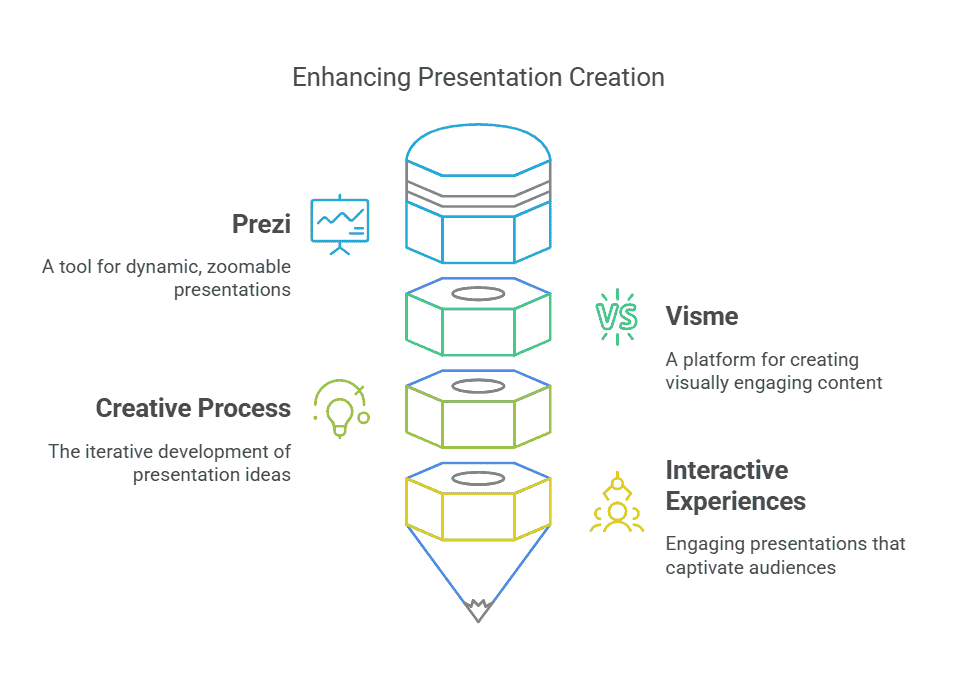
With tools like Prezi and Visme, your presentation evolves alongside your ideas, improving and expanding as you progress.
Embrace the power of the process to ensure your presentations are more than just the final product—they become engaging, interactive experiences.
Explore these tools and begin your journey of creating presentations that transform your ideas into powerful experiences.
Related Articles
- Add flair with our All-in-One Marketing Software Guide.
- Incorporate visuals using Animation Tools.
- Package thought leadership via AI Ebook Generator.
Resources
Thanks for Reading!

